|
PRIMECLUSTER Global Link Services Configuration and Administration Guide: Multipath Function (for Solaris(TM) Operating Environment)
|
Contents
 
|
2.1 Outline of Functions
Using the Multipath function allows you to connect two or more network interface cards (NICs) onto the same network (LAN), and makes the transmission path between the NIC and the switch redundant.
One logical interface is used to communicate with the NIC using exclusive access (one adapter is put into "active" state during normal operation).
The transmission path is switched when some abnormalities are detected between the transmission path or NIC and the switch.
When a NIC is switched, the MAC address that is set in the environment file is taken over as the default configuration. Therefore, the remote system can continue communicating without sensing the changeover to the standby NIC.
The Multipath function may occasionally be expressed as MPNET.
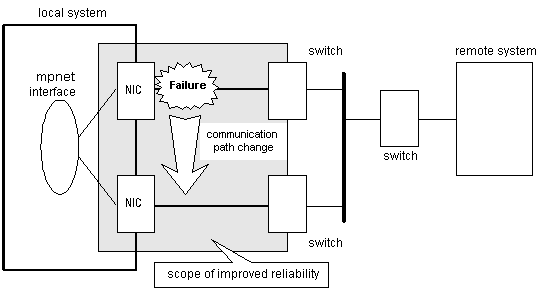
[Figure 2.1 Operation of Multipath Function Example]
- Connection configuration
- The duplicated NICs are connected onto the same network. Connection with the remote system is established either on the same network or on the network over the router.
- Feature
- The iompadm command (I/O Multipath control command) can be used for status display and restoration.
- Scope
- Multipath function is achieved not only with TCP/IP protocol but also FNA and SNA to make a duplex LAN system.
The system configuration of the Multipath function is shown in "Figure 2.2 System Configuration of Multipath Function."
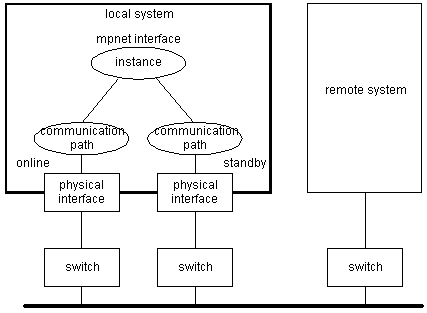
[Figure 2.2 System Configuration of Multipath Function]
Each component and the meaning are as follows.
- Instance
- The logical interface name that the higher level or the user accesses is called the instance. In the Multipath function, the instance is expressed as the MPNET interface name.
- Communication path
- The physical device name of NIC used is expressed as the communication path.
 2.1.1 Fault monitoring system
2.1.1 Fault monitoring system
 2.1.2 Switching function
2.1.2 Switching function
 2.1.3 Reachable remote device
2.1.3 Reachable remote device
All Rights Reserved, Copyright (C) FUJITSU LIMITED 2005




 2.1.1 Fault monitoring system
2.1.1 Fault monitoring system 2.1.2 Switching function
2.1.2 Switching function 2.1.3 Reachable remote device
2.1.3 Reachable remote device
