

| PRIMECLUSTER Installation and Administration Guide 4.1 (for Solaris(TM) Operating System) |
Contents
Index
 
|
| Part 3 Operations | > Chapter 7 Operations | > 7.3 Monitoring the PRIMECLUSTER System | > 7.3.4 Viewing Logs Created by the PRIMECLUSTER System |
Right-click the system node and select the View Switchlog option from the pop-up menu. The switchlog is displayed on the right side of the screen.
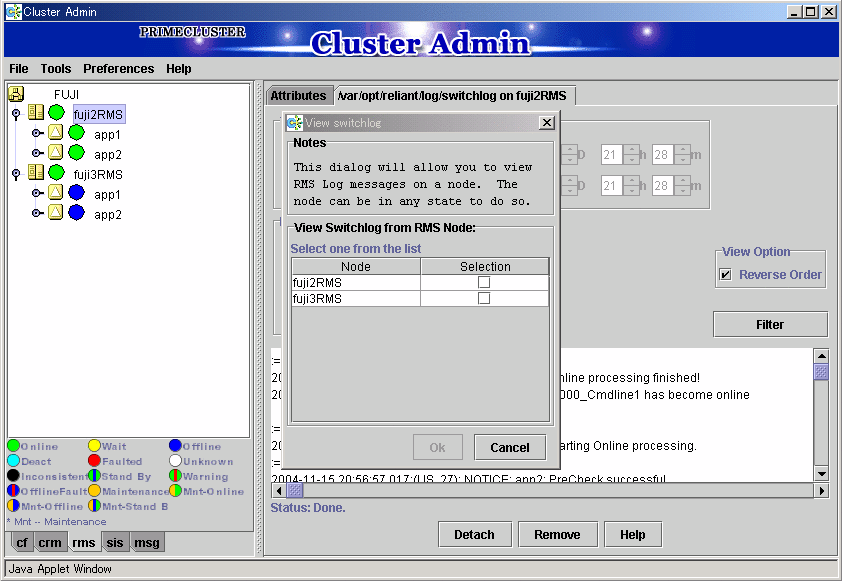
Contents
Index
 
|