

| PRIMECLUSTER Installation and Administration Guide 4.1 (for Solaris(TM) Operating System) |
Contents
Index
 
|
| Part 2 Installation | > Chapter 5 Building a Cluster | > 5.1 Initial Cluster Setup | > 5.1.2 Configuring the Shutdown Facility |
Confirm that the timeout value for each shutdown agent is as shown below. You can confirm the timeout value in the left-hand panel of the shutdown configuration wizard screen.
<How to calculate a timeout value>
Timeout value = 20 (seconds)
Timeout value = 6 x number of cluster nodes + 2 (seconds)
Example) For 5 nodes: 6 x 5 + 2 = 32 (seconds)
Timeout value = 20 (seconds)
If the value has not been set as explained above, set a timeout value as follows.
 Setting a timeout value
Setting a timeout valueIn the CF main window of Cluster Admin, select Shutdown Facility -> Configuration Wizard from the Tool menu and then start the configuration wizard.
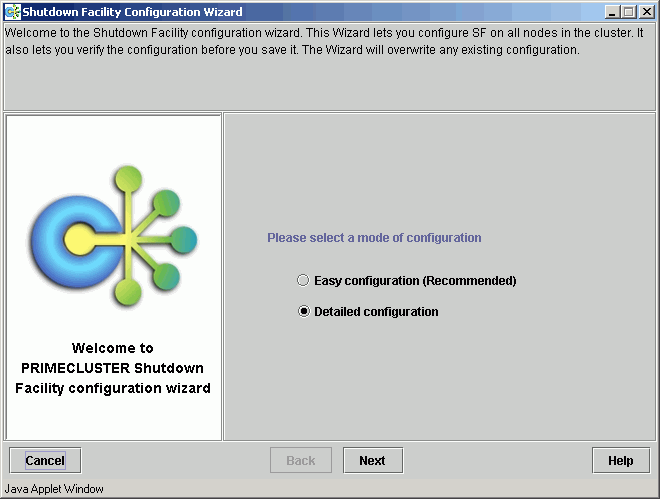
Select Detailed configuration, and then click Next.
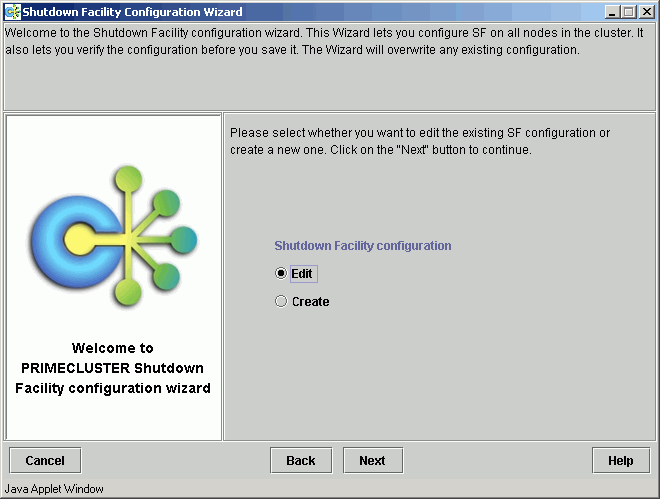
Select Edit, and then click Next.
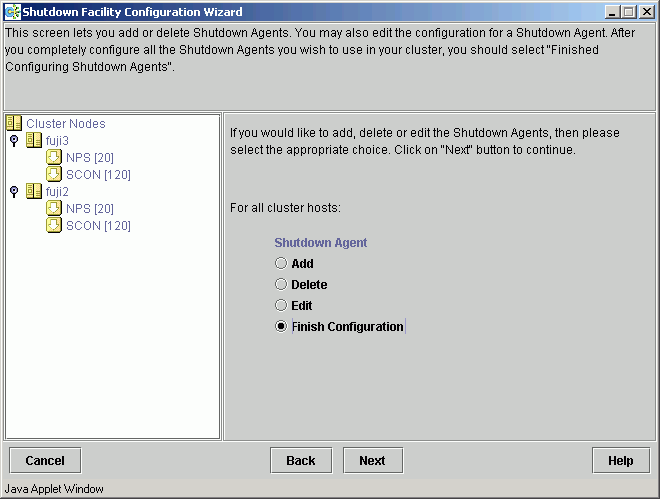
Select Finish configuration, and then click Next.
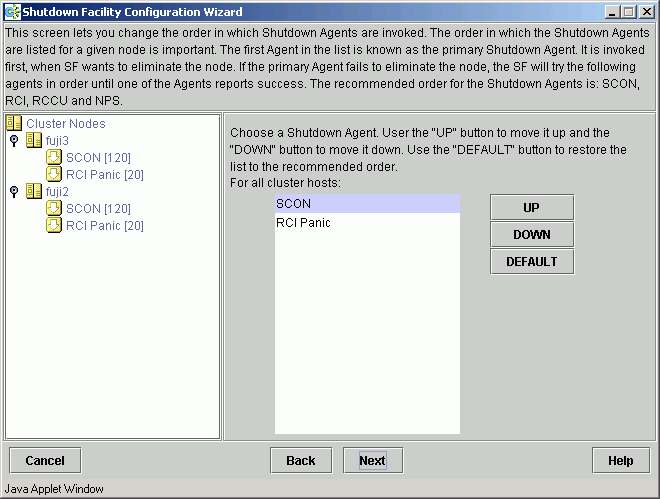
Click Next.

Do not change the order in which shutdown agents are invoked.
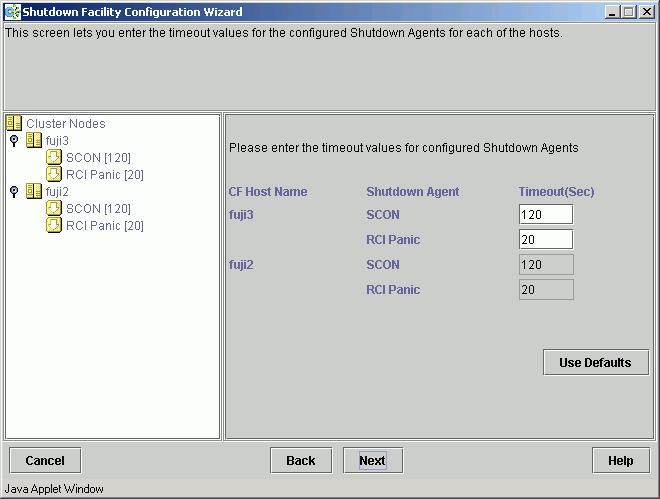
Enter the timeout values in seconds. The default value is 20 seconds.
Once you have completed the configuration, click Next.
The "Entering node weights and administrative IP addresses" screen will appear. Click Next and then save the settings.
Contents
Index
 
|