

| PRIMECLUSTER Global Disk Services Configuration and Administration Guide 4.1 (Solaris(TM) Operating System) |
Contents
 
|
| Chapter 2 Objects | > 2.7 GDS Snapshot Objects | > 2.7.2 Shadow Object |
A volume created in a shadow group or a shadow disk of the single type is called a shadow volume. The users and applications will access data on the shadow volumes instead of the physical disks. A shadow volume is the shadow object corresponding to a logical volume that is an SDX object.
When logical volumes and shadow volumes do not have to be classified particularly, they may be called "volumes" collectively.
Create shadow volumes conforming to the following rules in order to use the shadow volumes to access data in the corresponding logical volumes.
Equal to the corresponding logical volumes in size. For volume sizes, check the BLOCKS field displayed with the sdxinfo -V command.
Whose the first block numbers must be consistent with the first block numbers of the corresponding logical volumes. Therefore, create shadow volumes within the same shadow group or shadow disk in ascending order in conformity to the order of the first block numbers numbers of the corresponding logical volumes. For the first block numbers of volumes, check the 1STBLK field displayed with the sdxinfo -V command.
Synchronization copying is not conducted when a shadow volume of the mirror type is created. When a shadow volume corresponding to a mirror volume is to be created, synchronization of the mirror volume must be ensured in advance with GDS or SynfinityDisk managing that mirror volume.
Shadow volumes and the corresponding logical volumes are managed independently. For example, the change on the slice status in one volume is not updated on the slice status in the other volume. For this reason, you must note certain operational particulars when using shadow volumes. For details, see "Shadow Volume."
A shadow volume has the following attributes.
The operation other than status display from Management View is unsupported. Use the command for each operation.
A shadow volume can have the following status.
There are the following points of concern for shadow volumes.
Multiple physical disks virtualized as a logical volume in a certain domain (domain alpha in the figure below) can be virtualized as a shadow volume in another domain (domain beta in the figure below), and the shadow volume can be used in order to access the data on the logical volume in domain alpha from domain beta. The primary service (service A in the figure below) can be run with the logical volume in domain alpha, and another service (service B: for example, backup, restore, and batch processing) can be run with the shadow volume in domain beta. However, service A and service B cannot be run simultaneously. If they are run simultaneously, data consistency between disks is not ensured.
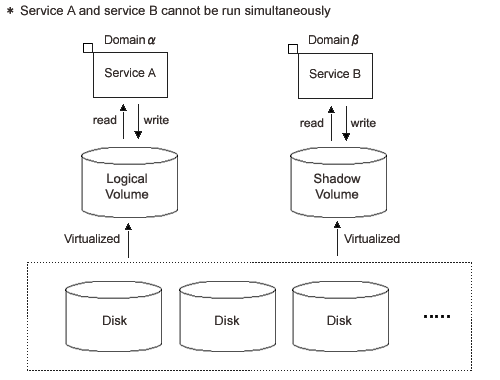
One physical disk temporarily detached from mirroring among multiple physical disks virtualized as a mirror volume in a certain domain (domain alpha in the figure below) can be virtualized as a shadow volume in another domain (domain beta in the figure below), and the shadow volume can be used in order to access the data on the temporarily detached slice in domain alpha from domain beta. The primary service (service A in the figure below) can be run with the mirror volume in domain alpha from which one slice is temporarily detached, and another service (service C: for example, backup, restore, and batch processing) can be run with the shadow volume in domain beta simultaneously. However, when a different service (service B in the figure below) is run with the temporarily detached slice in domain alpha, service B and service C cannot be run simultaneously. If they are run simultaneously, data consistency between disks is not ensured.
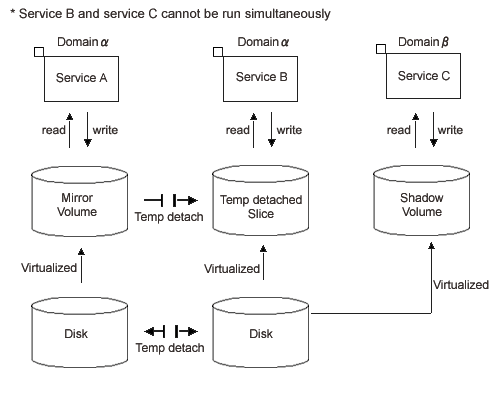
Multiple physical disks virtualized as a proxy volume in a certain domain (domain alpha in the figure below) can be virtualized as a shadow volume in another domain (domain beta in the figure below), and the shadow volume can be used in order to access the data on the proxy volume in domain alpha from domain beta. The primary service (service A in the figure below) can be run with the master volume in domain alpha from which the proxy is parted, and another service (service C: for example, backup, restore, and batch processing) can be run with the shadow volume in domain beta simultaneously. However, when a different service (service B in the figure below) is run with the proxy volume in domain alpha, service B and service C cannot be run simultaneously. If they are run simultaneously, data consistency between disks is not ensured.
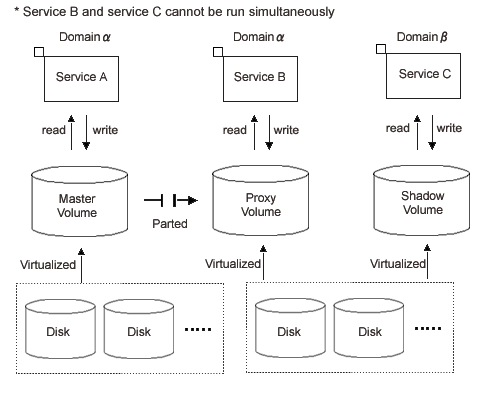
Data on multiple physical disks virtualized as a logical volume in a certain domain (domain alpha in the figure below) can be copied to other physical disks with the disk unit's copy function, and the copy destination physical disks can be virtualized as a shadow volume in the same domain (domain alpha) or another domain (domain beta in the figure below). The primary service (service A in the figure below) can be run with the logical volume in domain alpha, and another service (service B: for example, backup, restore, and batch processing) can be run in the domain in which the shadow volume was created.
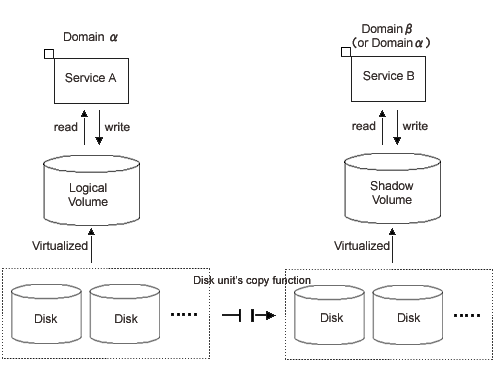
Contents
 
|