|
PRIMECLUSTER Global Disk Services Configuration and Administration Guide 4.1 (Linux)
|
Contents
 
|
2.7.2.2 Shadow Disk
A physical disk registered with a shadow class is called a shadow disk. A shadow disk is the shadow object corresponding to an SDX disk that is an SDX object.
When SDX disks and shadow disks do not have to be classified particularly, they may be called "disks" collectively.
Attributes
A shadow disk has the following attributes.
- Name
- This attribute identifies the shadow disk within a shadow class. There are the following restrictions.
- When it is registered with a class in another domain and managed as an SDX disk, the shadow disk must be named as same as the SDX disk in the said domain.
- Type
- This attribute indicates the type of shadow disk. Either of the following values will be set.
- Mirror
- The disk has been connected to a mirror group.
- Stripe
- The disk has been connected to a stripe group.
- Concatenation
- The disk has been connected to a concatenation group.
- Single
- A shadow volume can be created without connecting to a shadow group.
- Undefined
- The disk has been registered with the shadow class without its usage being specified.
Operation
The operation other than status display is not available from Management View. Use the command for each operation.
- Create
- A disk will be created by registering a physical disk with a certain shadow class using the sdxshadowdisk -M command.
- Delete
- The shadow disk can be deleted from a shadow class with the sdxshadowdisk -R command.
- Connect
- The shadow disk can be added to a certain shadow group with the sdxshadowdisk -C command.
- Disconnect
- The shadow disk will be disconnected from the shadow group with the sdxshadowdisk -D command.
- Status Display
- The shadow disk status can be displayed with the sdxinfo command. For details about GDS Management View, see "Viewing Configurations and Monitoring Statuses."
Status
A shadow disk can have the following status.
- ENABLE
- The shadow disk is in the normal status.
Reference
There are the following points of concern for shadow disks.
- Rules
- Number of Disks
- Important Points
- Restraining Access to Physical Special File
- Initializing Disk
- Disk Size
The physical disk that is registered with a class in a certain domain (domain alpha) with the sdxdisk -M command and accordingly is managed as an SDX disk can be registered with a shadow class in another domain (domain beta) with the sdxshadowdisk -M command and accordingly be managed as a shadow disk. The shadow disk must be named as same as the SDX disk.
[Figure: An SDX Disk and a Shadow Disk]
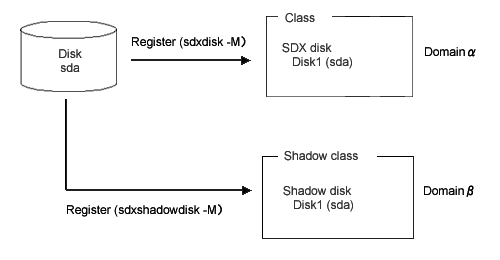
 Physical Device Name
Physical Device Name
The same physical device name (such as sda) is not necessarily assigned to the identical physical device in domain alpha and domain beta.
All Rights Reserved, Copyright(C) FUJITSU LIMITED 2005




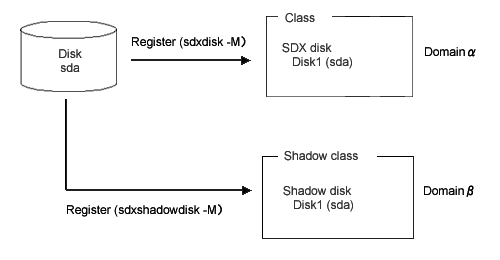
 Physical Device Name
Physical Device Name
