

| PRIMECLUSTER Web-Based Admin View Operation Guide |
Contents
Index
 
|
| Part 3 Web-Based Admin View tools menu | > Chapter 4 Environment settings | > 4.3 System environment |
Set the connection monitoring time between the client server and the management server, and display the automatic connection to the management server.
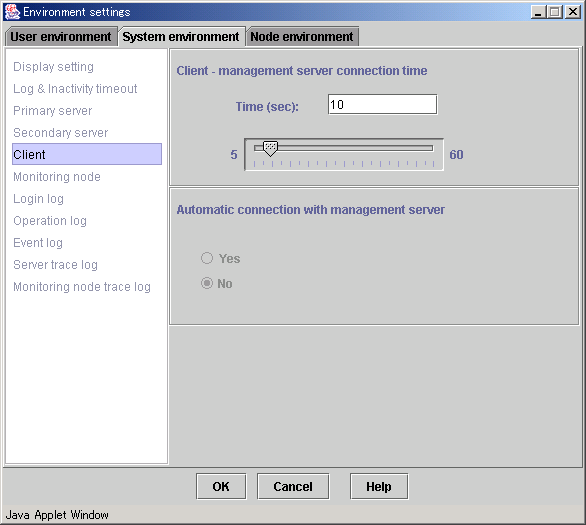
Client - management server connection time
Enter the interval (from 5 to 60 seconds) in the text field and press [Enter], or set the interval by moving the bar (slider) to the left or right.
Automatic connection with management server
This parameter is invalid in this version.
Contents
Index
 
|