

| PRIMECLUSTER Web-Based Admin View Operation Guide |
Contents
Index
 
|
| Part 3 Web-Based Admin View tools menu | > Chapter 4 Environment settings | > 4.3 System environment |
Set up the client detailed trace log, inactivity timeout, and the inactivity timeout interval as described below.
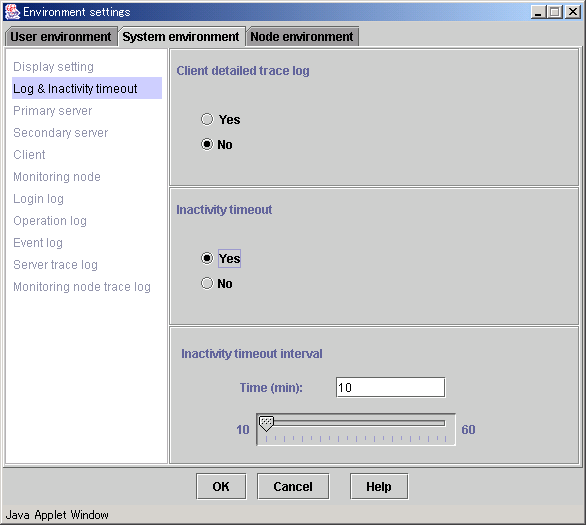
Client detailed trace log
Specify whether to collect a detailed trace.
Inactivity timeout
Specify whether the inactivity timeout is used. Specifying [Yes] enables this function, and Specifying [No] disables it.
Inactivity timeout interval
The inactivity timeout interval can be set using the slider bar. You may also enter the time in the text field and press [Enter]. The timer units are indicated in minute. Enter any number from 10 to 60.
The inactivity timeout interval is displayed only if it is enabled.

On the inactivity timeout
The inactivity timeout is a security feature. If the user does not interact with GUI at the specified interval, GUI will force the user to re-enter his password before any further operations are allowed. After the password is successfully entered, the user can continue working.

Support varies depending on the operation management product. For details, refer to the manual of each product.
Contents
Index
 
|