

| PRIMECLUSTER Web-Based Admin View Operation Guide |
Contents
Index
 
|
| Part 2 Web-Based Admin View GUI screen | > Chapter 3 Web-Based Admin View screen startup |
When all preparations are completed, start the Web-Based Admin View screen.
 Procedures:
Procedures:http://<host name>:<port number>/Plugin.cgi
<host name>
httpip (host name or IP address used for the client) of the primary or secondary management server.
The default value of httpip is set to the IP address, which is assigned to the displayed node name as a result of executing "uname -n."
<port number>
Enter "8081." If the port number was changed according to "http port number", designate the number.

When using Internet Explorer, the 0040 message is displayed or nothing appears on the browser.
Enter a user name and password registered in the management server and then click [OK].
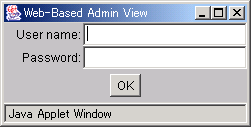

This screen cannot be closed by clicking the [X] button of upper-right corner in the screen.

In such a case, resize Netscape by using [Minimize], and then [Restore]. Otherwise, restart the Web browser.
Contents
Index
 
|