

| PRIMECLUSTER Web-Based Admin View Operation Guide |
Contents
Index
 
|
| Part 1 Introduction | > Chapter 2 Web-Based Admin View installation | > 2.3 Setup with GLS |
You need to set up Web-Based Admin View, as described below, after setting up Fast switching mode on GLS (Redundant Line Control Function):

You need the following configurations on the management servers and monitored nodes that support GLS Fast switching mode.
 Setup of Client (Setup of IP route table)
Setup of Client (Setup of IP route table) Operation Procedure:
Operation Procedure:Using the MS-DOS command prompt, define the followings for each client;
C:\Windows>route add <virtual IP address A> MASK <subnet mask> <IP address A>
C:\Windows>route add <virtual IP address B> MASK <subnet mask> <IP address B>
Define the followings for each client;
# route add host <virtual IP address A> <IP address A>
# route add host <virtual IP address B> <IP address B>
Define the followings for each client;
# route add <virtual IP address A> gw <IP address A>
# route add <virtual IP address B> gw <IP address B>
Virtual IP address A
The virtual IP addresses defined by GLS on a primary management server.
IP address A
Phisical IP address connected to the same network as the client out of the virtual IP addresses and of the IP addresses corresponded to the physical interface names bundled by those virtual IP addresses.
Virtual IP address B
The virtual IP addresses defined by GLS on a secondary management server.
IP address B
Phisical IP address connected to the same network as the client out of the virtual IP addresses and of the IP addresses corresponded to the physical interface names bundled by those virtual IP addresses.
Subnet mask
255.255.255.255 is set up.

Since information set up by the route command is deleted if the client is re-IPL, you need to register it in a batch file or log procedure in the startup folder.
 2-tier architecture model
2-tier architecture modelThese are the setup example by wvSetparam command in the following environment;
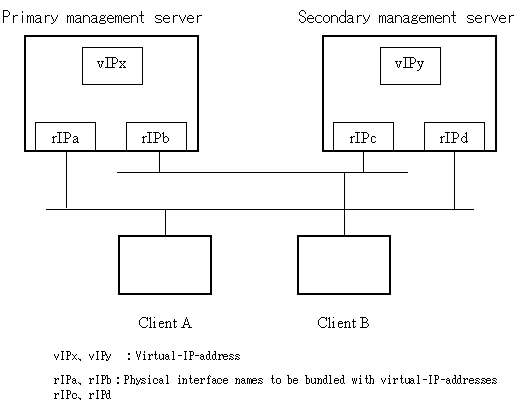
C:\Windows>route add <vIPx> 255.255.255.255 <rIPa>
C:\Windows>route add <vIPy> 255.255.255.255 <rIPd>
C:\Windows>route add <vIPx> 255.255.255.255 <rIPb>
C:\Windows>route add <vIPy> 255.255.255.255 <rIPc>
 Setup of IP address
Setup of IP addressMake an IP address redundant using the following steps:
Refer to "Stop."
Execute the following commands on the management servers or monitored nodes where GLS virtual IP address needs to be set.
# /etc/opt/FJSVwvbs/etc/bin/wvSetparam mip <mip>
# /etc/opt/FJSVwvbs/etc/bin/wvSetparam httpip <httpip>
<mip> is mip. It sets the virtual IP address.
<httpip> is httpip. It sets the virtual IP address.
If the changed monitored node acts as a cluster management server as well, you must change the management server settings on all the management servers and monitored nodes.
# /etc/opt/FJSVwvbs/etc/bin/wvSetparam primary-server <primary management server IP address>
# /etc/opt/FJSVwvbs/etc/bin/wvSetparam secondary-server <secondary management server IP address>
Specify mip of the management servers respectively for each IP address of primary and secondary management servers.
Refer to "Restart."
Contents
Index
 
|