

| REMCS Agent Operator's Guide 1.5 |
Contents
Index
 
|
 Chapter 3 Collection of Software Investigation Information
Chapter 3 Collection of Software Investigation Information
 3.9 Simplification of Collection Work
3.9 Simplification of Collection Work
A method for creating the investigation information collection script and a method for collecting the investigation information using the investigation information collection script are explained below.
Name the script file of the investigation information collection in the following format.
@software name_mainte_iil
@software name: Character string of alphanumeric characters starting with asterisk @ (nine characters or less including asterisk @) .
Save the script for collecting the investigation information in the following directory.
/etc/opt/FJSVsirms/mainte/
Create it using the following script as a reference. Sample script is stored in /etc/opt/FJSVsirms/sample_mainte_iil.
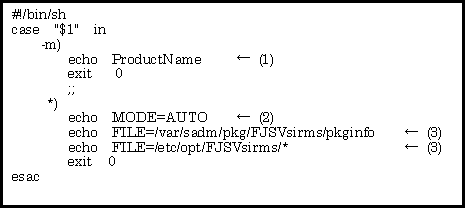
The method of creation is explained based on the change points.
This is the software name of the target of collection. Replace "ProductName" with any name. The name is displayed on the "Software Information Selection" menu.
This specifies whether the investigation information to be sent is selected automatically or not.
MODE=AUTO
This means investigation information is evaluated based on its size to determine whether can be sent. The following can be specified in addition to MODE = AUTO.
MODE = MANU
Investigation information that is specified as TYPE=SMALL when the full path location is specified is the target of transmission.
Specify the full path location of investigation information that you want to collect. Any number of locations can be specified after the full path location is defined, the following can be specified.
TYPE=SMALL
This can be specified only if MODE is MANU. If the amount of investigation information is small enough for sending, the information is sent.
DEL=YES
The file specified by the FILE parameter, is deleted after collection. If investigation information is saved as a tentative working file, it can be deleted by the DEL parameter.
echo FILE=/tmp/trace.log,TYPE=SMALL,DEL=YES
The name that is specified in the script by using the "Software Information Selection" menu is displayed automatically. Collect the investigation information by following the procedure explained in this chapter, and save it in the save area. It can be sent to the REMCS Center, and it can be saved on tape.
To specify MODE, FILE, TYPE and DEL that can be specified in a script, it must be specified entirely in uppercase letters. A blank cannot be placed in the middle of a parameter.
Contents
Index
 
|