

| REMCS Agent Operator's Guide 1.5 |
Contents
Index
 
|
 Chapter 2 Use of the Services
Chapter 2 Use of the Services
 2.5 Operation of PRIMEPOWER models 1/200/250/400/450/650/850
2.5 Operation of PRIMEPOWER models 1/200/250/400/450/650/850
The connection to the REMCS Center can be checked from the operation menu of the machine administration menu.
The machine operation menu can be displayed as follows.
Select "Remote Setup" from the machine administration menu.
Select "REMCS Operation" from the REMCS Agent menu.
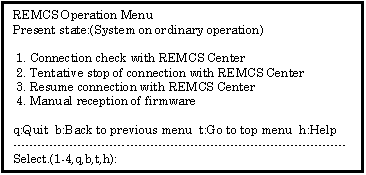
The following operations can be performed from the machine operation menu
|
Menu item |
Outline |
|---|---|
|
1. Connection check with REMCS Center |
Checks a connection to the REMCS Center. |
|
2. Tentative stop of connection with REMCS Center |
Suspends a connection with the REMCS Center tentatively. |
|
3. Resume connection with REMCS Center |
Releases the tentative stop of communication. |
|
4. Manual reception of firmware |
Downloads firmware in a manual operation. In the case of the Internet Connection (MAIL Only), this operation is unavailable. |
Contents
Index
 
|