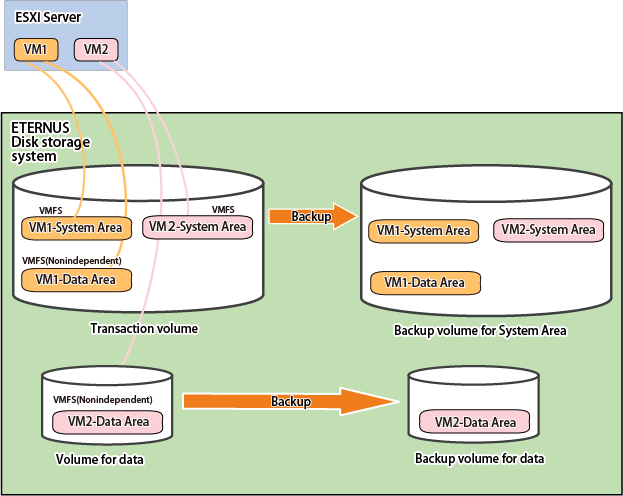Designing Server Configuration
This server is a backup server that executes the VMware script.
This server manages and operates all virtual machines.
This server provides a virtual machine execution environment.
The VMware script may also be used in the following environments where VMware vSphere is in operation.
vSphere HA
vSphere DRS
vMotion
Storage DRS (only within the same ETERNUS Disk storage system)
Storage vMotion (only within the same ETERNUS Disk storage system)
Note
Storage DRS or Storage vMotion can be used with the virtual machine in which only System Area is backed up.
Designing Volume Configuration
Design a volume (LU) configuration that meets the following requirements.
The transaction volume, backup volume, and restore volume are placed on the same ETERNUS Disk storage system.
The transaction volume and backup volume are an Open Volume of the same size.
The restore volume is SDV, TPV, or FTV, and is of the same size (logical capacity) as the transaction volume.
The transaction volume and restore volume are connected to the ESXi Server.
The backup volume is not connected to the ESXi Server.
Estimation Formula for Capacity of Transaction Volume
[System Area size or Data Area size: for 20 GB or higher] transaction volume size = System Area size or Data Area size (size of virtual disk) * 2 [System Area size or Data Area size: less than 20 GB] transaction volume size = System Area size or Data Area size (size of virtual disk) + 20 GB
Notes When Virtual Machine Is Constructed
The following notes apply when building a virtual machine (VM) on the ESXi Server.
Virtual machines to be backed up/restored using these VMware scripts are those created on a VMFS-5 datastore. Always select a VMFS-5 datastore when building a virtual machine.
For virtual machine System Area and Data Area patterns, refer to "E.3 System Area and Data Area Configuration Supported by VMware Script".
You may create multiple virtual machines on a single transaction volume.
In the case of virtual machines with RDM Data Areas, locate the mapping file on the System Area transaction volume.
Connect all virtual disks including the System Area of a virtual machine with SCSI.
The supported virtual machine OSs are as follows. However, they must be supported by the ESXi Server as a guest OS.
Microsoft Windows Server 2016 or later
Red Hat Enterprise Linux 7 or later
SUSE Linux Enterprise Server 15 for AMD64 & Intel64
In this VMware script, the virtual machine snapshot is acquired in the snapshot name called "ETERNUS_Backup". Do not acquire the snapshot of the same name to avoid the repetition of the snapshot name.
When enabling the Quiesce guest file system option and capturing a snapshot, install VMware Tools in the virtual machines to be backed up.
When the VMware Tools are not installed or are stopped, the snapshot is captured with the Quiesce guest file system option disabled.
Figure E.7 Configuration Image of Volumes Backed Up / Restored Using These VMware Scripts (Configuration in which only System Area Is Backed Up)
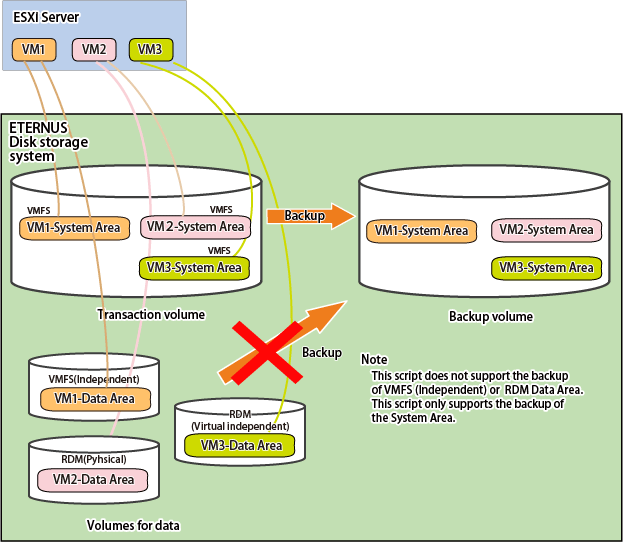
Figure E.8 Configuration Image of Volumes Backed Up / Restored Using These VMware Scripts (Configuration that Backs Up System Area and Data Area as Set)