NAME
acsnap cancel - Stop SnapOPC+
SYNOPSIS
acsnap cancel -g copyGroup [-p copyPair | -v volumeName] [-r | -force][-xml] acsnap cancel -estimate -v volumeName [-xml]
DESCRIPTION
This command stops the SnapOPC+ copy for the copy group or copy pair.
However, when the copy group is specified with the -force option, the SnapOPC+ copy for snap generations not included in the specified copy group may also be stopped.
If the -estimate option is specified, the monitor session of the update amount measurement is stopped.
OPTIONS
This option specifies the copy group name.
This option specifies a copy pair.
When specifying a copy pair for a snap generation other than the oldest in a storage device that does not support deletion of snap generations other than the oldest (snap generation number is "2" or later), also specify the -force option. Refer to "3.2.1.6 Stopping SnapOPC+" for information on the storage devices that do not support deletion of snap generations other than the oldest.
When the acsnap start command was executed by specifying both the -r and -p options, it is necessary to specify this option to cancel the SnapOPC+ copy.
When specifying with the LU to Partition format or the Partition to LU format, you must enclose the entire argument for this option within double quotations (") depending on the shell being used.
This option stops copying in the reverse direction to the direction that has been specified.
This option forcibly stops the SnapOPC+ copy. The SnapOPC+ sessions that are forcibly stopped are as follows.
When the -p option is not specified
From among all the SnapOPC+ sessions for the copy source volume of the copy group specified with the -g option, the latest SnapOPC+ session in the copy group specified with the -g option and all the SnapOPC+ sessions created prior to that session
When the -p option is specified
From among all the SnapOPC+ sessions for the copy source volume of the copy group specified with the -g option, the SnapOPC+ session of the copy pair specified with the -p option and all the SnapOPC+ sessions created prior to that session
"All the SnapOPC+ sessions for the copy source volume" refers to all the SnapOPC+ sessions for the copy source volume in the storage device where its volume exists. For example, when multiple copy groups are defined for the copy source volume, in addition to the SnapOPC+ sessions of the target copy group, the SnapOPC+ sessions of other copy groups are also included.
This option is specifiable even if there is only one snap generation.
The copy process of a specified logical volume is cancelled.
If the -force option is specified, the SnapOPC+ session of the latest snap generation in the copy group is stopped.
If the -force option is not specified, the SnapOPC+ session of the oldest snap generation in the copy group is stopped.
If the -r option is specified, restoration of the SnapOPC+ session of the latest snap generation in the copy group is stopped.
When stopping the monitor session of the update amount measurement, specify a logical volume to be measured.
The following is an example of a format to specify a logical volume.

(1) ETERNUS name
(2) Logical volume number
The extent start position and the extent size can be specified.
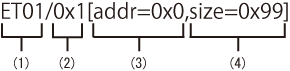
(1) ETERNUS name
(2) Logical volume number
(3) Extent start position (block units)
(4) Extent size (number of blocks)
A character string starting with "0x" expresses a hexadecimal value.
When specifying the extent start position and the extent size, you must enclose the entire argument for this option within double quotations (") depending on the shell being used.
Specify this option when stopping the monitor session of the update amount measurement.
This option specifies when displaying the result of the command execution by the XML format.
EXIT STATUS
=0: Completed successfully
>0: Terminated abnormally
EXAMPLES
Stopping the SnapOPC+ copy
> acsnap cancel -g group01 ET001/0x1:ET001/0x6 # DATE : 2008/06/24 16:28:00 - << SnapOPCP Disconnected >> ET001/0x2:ET001/0x7 # DATE : 2008/06/24 16:28:00 - << SnapOPCP Disconnected >> ET001/0x3:ET001/0x8 # DATE : 2008/06/24 16:28:00 - << SnapOPCP Disconnected >> Succeeded : 3 Failed : 0
Stopping the monitor session of the update amount measurement
> acsnap cancel -estimate -v ET001/0x1 Successful completion.
NOTES
If you stop a session of defined Concurrent OPC (Readying), specify a copy pair by using the -p option.
When the copy type of copy group is OPC, QuickOPC, EC or REC, this command cannot be executed.
This command is not available for ETERNUS Disk storage system registered as a remote device.
Use ETERNUS Web GUI or ETERNUS CLI to stop the monitor session started by the following methods.
Operation by Copy command via SAN
Started by Copy command via LAN
Started by ETERNUS Web GUI
Started by ETERNUS CLI
Operation by Copy command via LAN
Started by Copy command via SAN
SnapOPC+ snap generations are deleted differently depending on whether the target storage device supports deletion of a snap generation other than the oldest. Refer to "3.2.1.6 Stopping SnapOPC+" for information on support requirements.
When deletion is supported
Specific snap generation can be deleted while past snap generations are retained.
When a snap generation other than the oldest (snap generation number is "2" or later) is deleted, the snap generation may remain for some time after the command is executed with the status of "Snap Deleting".
Before reusing the copy destination volume that is being used for the deletion target snap generation as the copy destination volume, confirm that the generation deletion process is completed.
If the command is executed again for the snap generation being deleted, the command completes successfully. However, since the targeted snap generation is already being deleted, the status of that snap generation does not change from "Snap Deleting".
When deletion is not supported
The oldest snap generation (snap generation number is "1") must be deleted first.
To forcibly delete a snap generation other than the oldest, specify the -force option. In this case, the specified snap generation and all snap generations prior to that generation are deleted.
When SnapOPC+ snap generations are deleted, the remaining snap generation numbers are moved up.
When snap generations other than the oldest (snap generation number is "2" or later) are deleted, the snap generation numbers are moved up when the deletion process of the snap generation is completed.