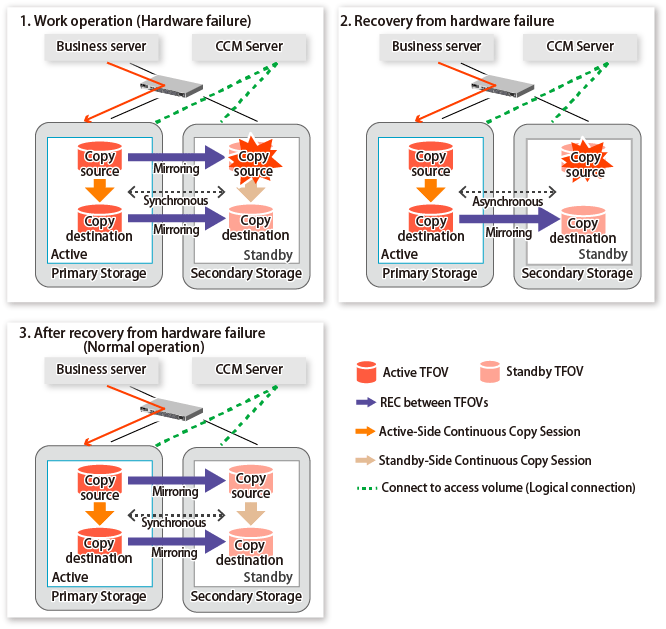When using the Storage Cluster Continuous Copy function, even if either the Primary Storage or Secondary Storage is stopped, Advanced Copy operation on the other storage can be continued. Further, when starting an ETERNUS disk storage system that has been stopped, Primary Storage and Secondary Storage Advanced Copy automatically synchronizes.
A description of how the Storage Cluster Continuous Copy function operates in a maintenance state is as follows.
Refer to "Maintenance" in "Storage Cluster Function" in the Storage Cruiser Operation Guide for the Storage Cluster environment of maintenance procedure.
When Primary Storage Is Stopped
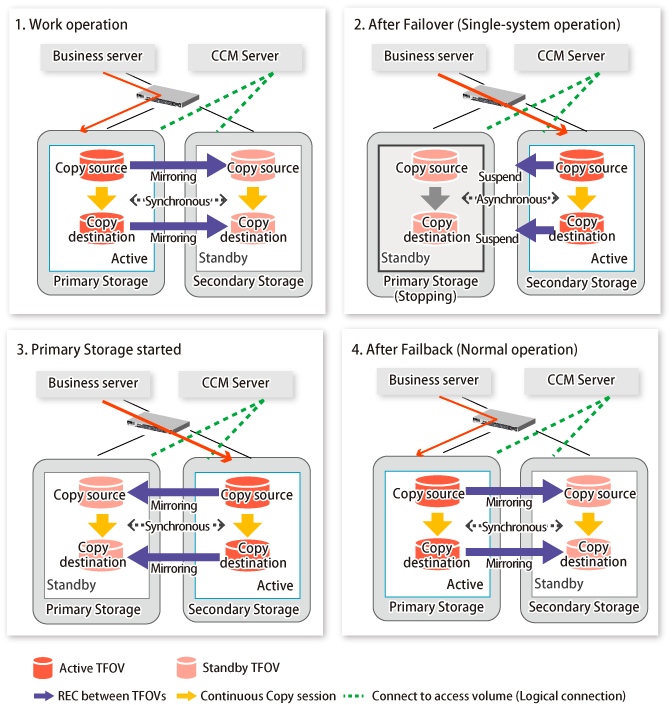
When Secondary Storage Is Stopped

Point
This command starts or stops copying while one side is operating and terminates normally, but there may be times when the ccm7002 message is output. No measures need to be taken in regard to the ccm7002 message.
Even after the stopped ETERNUS Disk storage system is started, it may not be possible to synchronize the Primary Storage and Secondary Storage sessions. In addition, if a failover or a failback is performed in a state where a session is only on either the Primary Storage or the Secondary Storage, the session transitions to an Error Suspend state. For this reason, refer to "3.12.11 When Recovering Storage Cluster Continuous Copy Function" and check that the status of the Primary Storage and the Secondary Storage are the same.
Figure 3.28 When Failback Is Carried Out in State Where There Are Only Sessions on Storage Where TFO Status Is "Active"
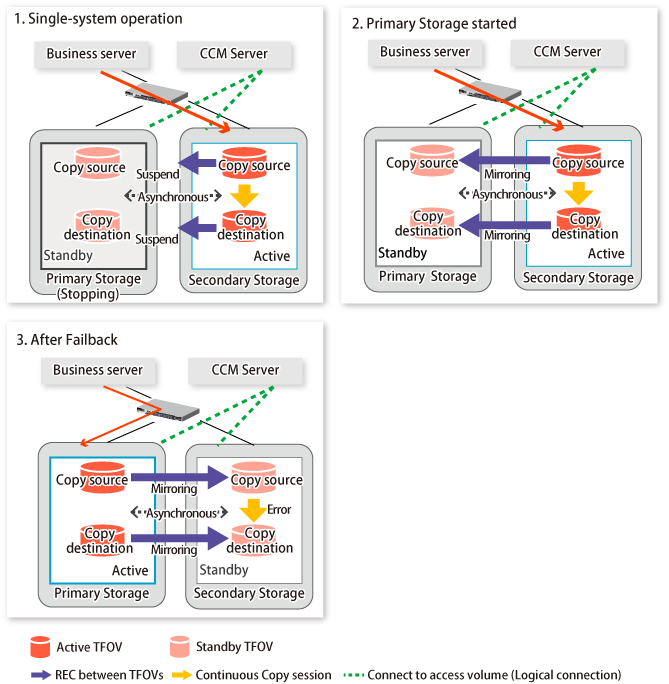
This shows the state transition, with the Storage Cluster Continuous Copy function, where either of the Primary Storage or Secondary Storage volumes have a hardware failure.
Refer to "Maintenance" in "Storage Cluster Function" in the Storage Cruiser Operation Guide for details about the recovery procedure.
When using the Storage Cluster Continuous Copy function, Advanced Copy operation can continue with only a single storage device in the following cases. Stop only the Error Suspend state session that exists within the storage device where failure occurred.
Hardware failure occurred on the Primary Storage and Automatic Failover was performed
Hardware failure occurred on a storage device where the TFO status is "Standby"
For cases other than those above, since Advanced Copy cannot continue on only a storage device where the TFO status is "Standby" only, the Primary Storage and Secondary Storage session states transition to Error Suspend. When sessions for both the Primary Storage and Secondary Storage have transitioned to Error Suspend, stop both sessions.
Note
If a TFO pairing is canceled while recovering from a hardware failure such as a RAID failure and RAID close, since the TFOV between the Primary Storage and Secondary Storage is not synchronized, the following commands cannot be executed until the TFO pairing is restored:
acopc start command
acec start command
acec suspend command
acec resume command
acec reverse command
Back up the copy source volume before cancelling the TFO pairing as required
In a storage device where the TFO status is "Active", if there are bad sectors in the copy source logical volume, and if Status of the Volume tab on the TFO Group Detail screen in Web Console is other than "Active", recovering the data according to the usage state of the copy source logical volume is required.
Perform recovery by following the steps outlined below.
Use ETERNUS Web GUI to check the Advanced Copy status and the copy process error codes.
From the Display status menu, click Advanced Copy status display in the status display.
At Session status, click the Number of active sessions link for the relevant copy type.
Refer to the value in the Error code column of the relevant copy process.
Refer to "Maintenance" in "Storage Cluster Function" in the Storage Cruiser Operation Guide to recover the Storage Cluster environment, and recover the bad sector.
Recover data according to the error code checked in step 1.
For "0xBA":
Recover data from the copy destination logical volume.
Other than "0xBA":
Contact Fujitsu Technical Support.
Figure 3.29 When Automatic Failover Is Performed Due to Hardware Failure Occuring on Primary Storage Where TFO Status Is "Active"
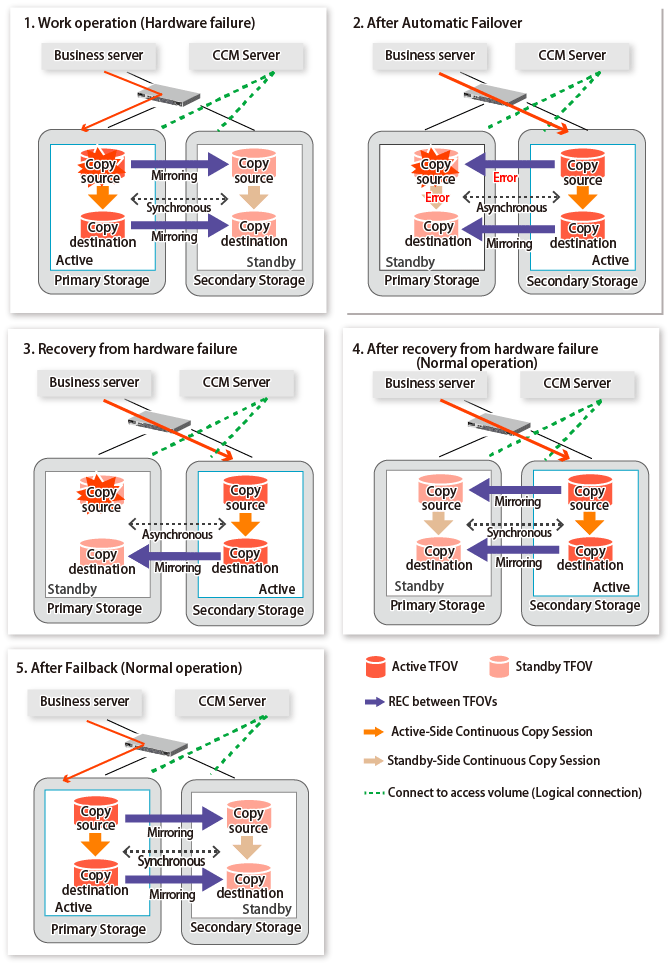
Figure 3.30 When Manual Failover Is Performed Due to Hardware Failure Occuring on Storage Device Where TFO Status Is "Active"
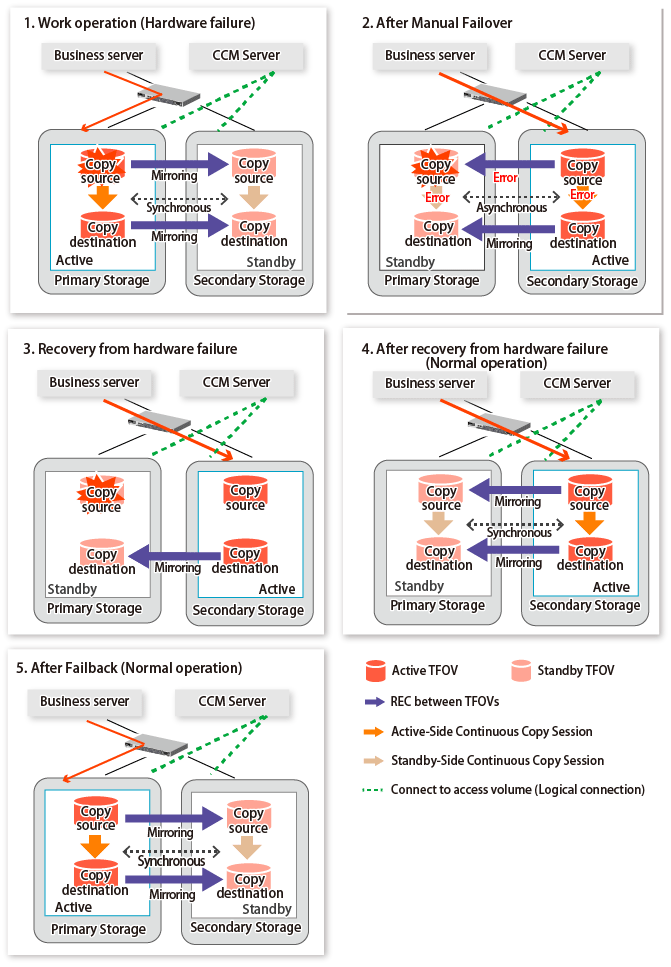
Figure 3.31 When Hardware Failure Occurred on Storage Device Where TFO Status Is "Standby"