This indicates a transition of state in the case of a hardware failure occurring on either the Primary Storage or Secondary Storage during Advanced Copy from a TFOV to a non-TFOV.
Refer to "Maintenance" in "Storage Cluster Function" in the Storage Cruiser Operation Guide for details about the recovery procedure.
Note
When the Active-Active configuration is used for the following case, a recovery cannot be performed using the data in the storage device where the TFOG Role is "Remote".
In a storage device where the TFOG Role is "Local", if there are bad sectors in the copy source logical volume, and if Status of the Volume tab on the TFO Group Detail screen in Web Console is other than "Active".
When the Active-Standby configuration is used for the following case, a recovery cannot be performed using the data in the storage device where the TFO status is "Standby".
In a storage device where the TFO status is "Active", if there are bad sectors in the copy source logical volume, and if Status of the Volume tab on the TFO Group Detail screen in Web Console is other than "Active".
For either of the above cases, after using the Storage Cluster function to recover bad sectors, the data must be recovered according to the usage state of the copy source logical volume.
Perform recovery by following the steps outlined below.
Use ETERNUS Web GUI to check the Advanced Copy status and the copy process error codes.
From the Display status menu, click Advanced Copy status display in the status display.
At Session status, click the Number of active sessions link for the relevant copy type.
Refer to the value in the Error code column of the relevant copy process.
Refer to "Maintenance" in "Storage Cluster Function" in the Storage Cruiser Operation Guide to recover the Storage Cluster environment, and recover the bad sector.
Recover data according to the error code checked in step 1.
For "0xBA":
Recover data from the copy destination logical volume.
Other than "0xBA":
Contact Fujitsu Technical Support.
Figure 3.22 When Hardware Failure Occurs on Storage where TFOG Role is "Local" with Active-Active Configuration
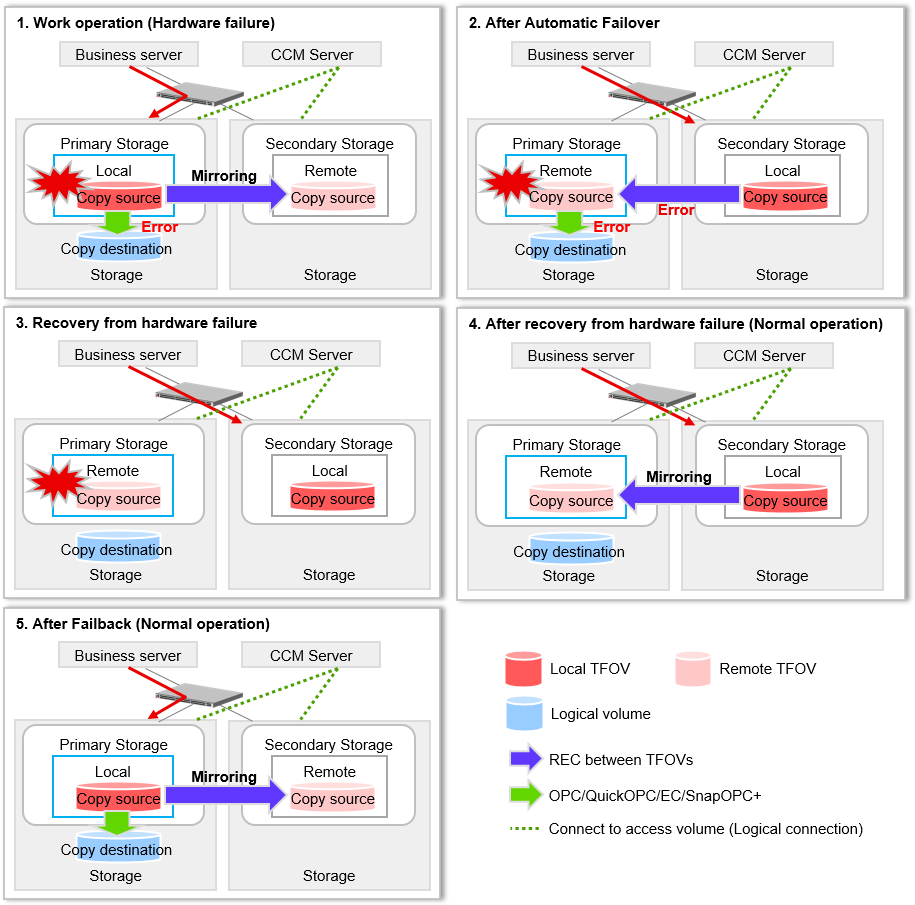
Figure 3.23 When Hardware Failure Occurs on Storage where TFOG Role is "Remote" with Active-Active Configuration
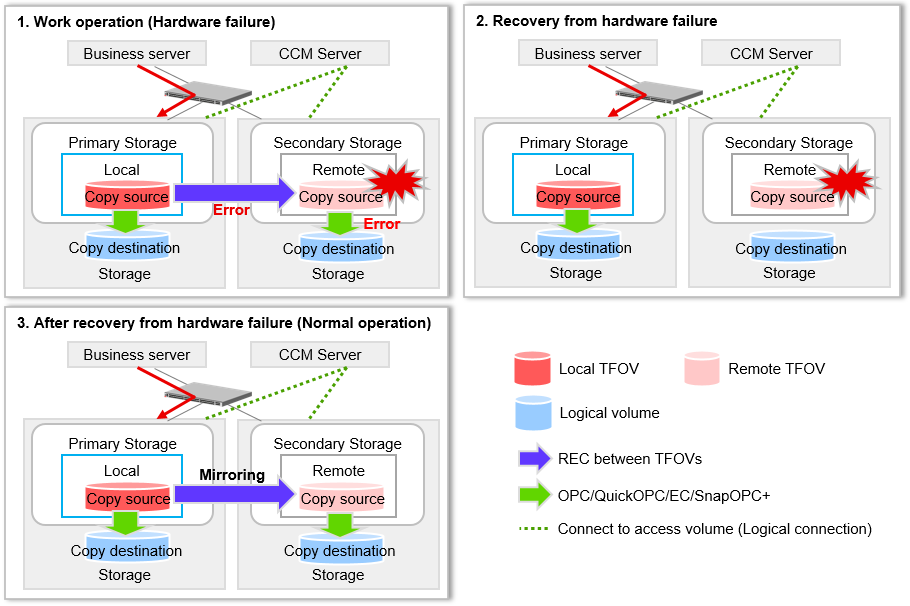
Figure 3.24 When Hardware Failure Occurs on Storage where TFO Status is "Active" with Active-Standby Configuration
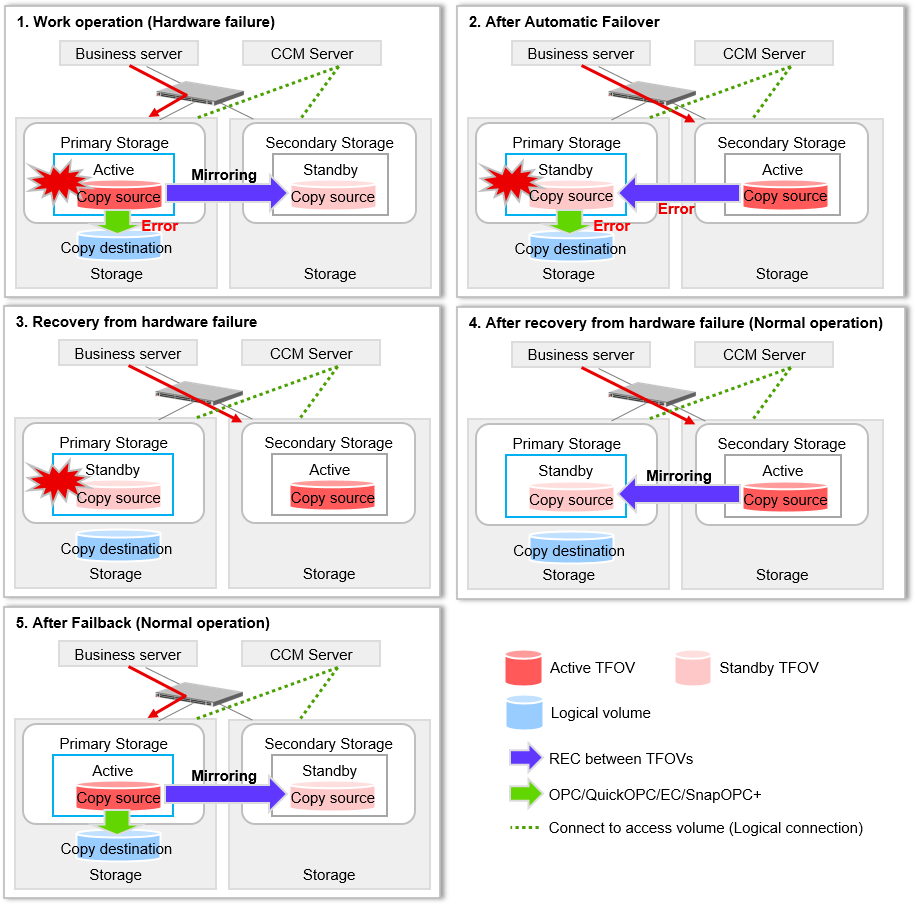
Figure 3.25 When Hardware Failure Occurs on Storage where TFO Status is "Standby" with Active-Standby Configuration
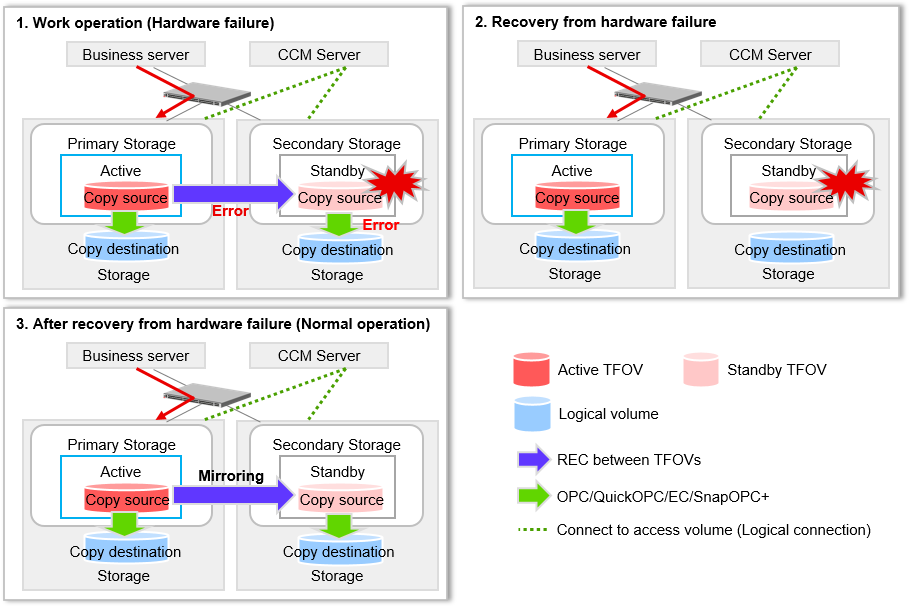
Point
It is not necessary to stop copy sessions on storage on which failure has not occurred.