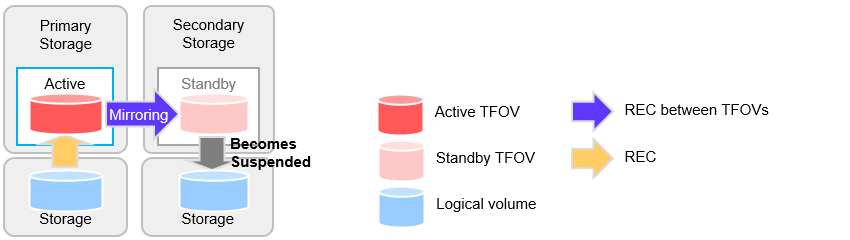A restore for a TFOV can be performed using a volume that is not subject to Storage Cluster.
If restoring to a TFOV, only OPC can be performed. Note that the restore destination TFOV must be the following logical volume.
For the Active-Active configuration
Logical volume within an ETERNUS Disk storage system where the TFOG Role is "Local"
For the Active-Standby configuration
Logical volume within an ETERNUS Disk storage system where the TFO status is "Active"
Refer to "3.2.1.2 Restore on OPC Backup Environment" for details about the procedure.
The backup method is the same as that for an REC from a non-TFOV to a non-TFOV.
The restore destination TFOV must be the following logical volume.
For the Active-Active configuration
Logical volume within an ETERNUS Disk storage system where the TFOG Role is "Local"
For the Active-Standby configuration
Logical volume within an ETERNUS Disk storage system where the TFO status is "Active"
Refer to "3.2.2.4 Restore on REC Backup Environment" for details about the procedure.
Note
When restoring with backup from both the Primary Storage and the Secondary Storage, the restore must be performed as follows:
For the Active-Active configuration
Restore after changing the REC in the storage device where the TFOG Role is "Remote" into a suspended state.
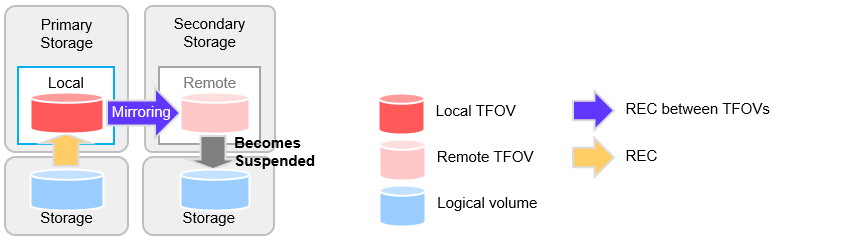
For the Active-Standby configuration
Restore after changing the REC in the storage device where the TFO status is "Standby" into a suspended state.