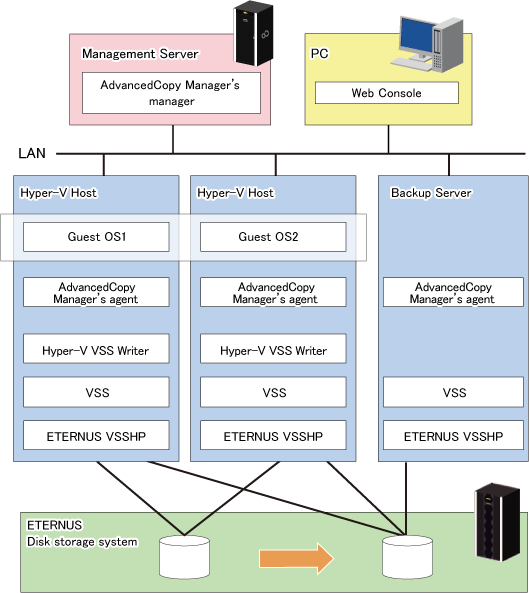Management Server
The Management Server centrally manages and operates multiple Managed Servers.
Install the manager program on this server. A Managed Server (Hyper-V host) that performs backup of Hyper-V Guest OSs cannot serve as the Management Server. However, a backup server can serve as the Management Server.
Managed Server (Hyper-V Host)
The Managed Server is used for Hyper-V operation.
Install the AdvancedCopy Manager's agent. Select the 64bit version agent program when you install the AdvancedCopy Manager's agent.
The disk (transaction volume) on which the Guest OS to be backed up is located and the backup volume must be connected.
Also, the disk on which the Guest OS is located must be a Cluster Shared Volume.
Managed Server (Backup Server)
This server operates as the backup server.
Install the AdvancedCopy Manager's agent. Select the 64bit version agent program when you install the AdvancedCopy Manager's agent.
The disk (backup volume) to which the Guest OS is backed up must be connected to the backup server.
Note
The backup server cannot be used in cluster operation mode.
Only one backup server is supported from one Hyper-V host (one cluster service).
The Hyper-V host cannot have a double role to also work as a backup server.
The following figure shows a server configuration example.
Figure 9.3 System Configuration Example