The configuration for distributed execution using Auto Scaling linking with Microsoft Azure is shown below.
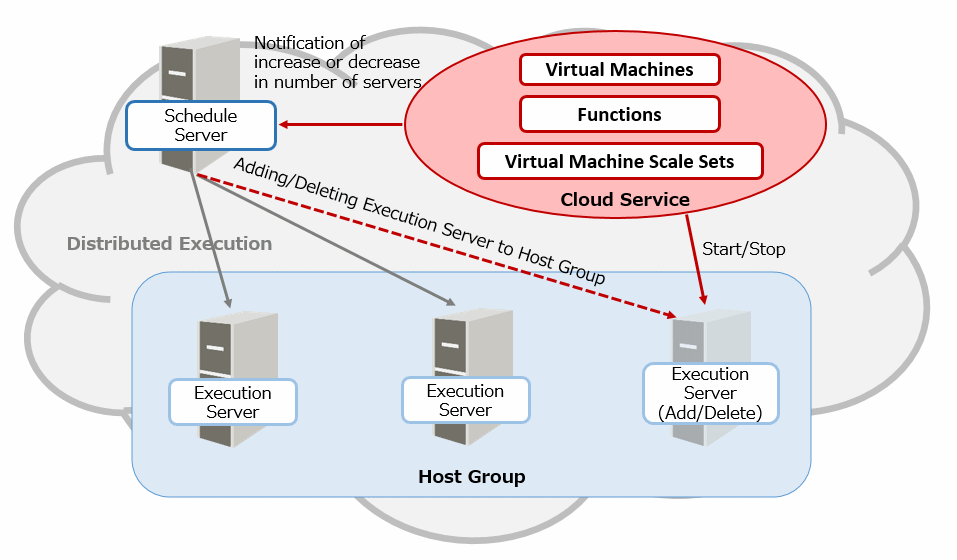
Definition procedure
The procedure to build the above configuration are as follows.
In additions, for the detail of the cloud service, refer to the documentation provided frome Microsoft Azure.
In the Virtual Machines, set the following to the machine installed the Systemwalker Operation Manager for the execution server.
Settings required for distributed execution
When registering execution users for distributed execution and using distributed execution, define the necessary job execution controls.
For the detail, refer to the "2.8 Definition of Job Execution Control".
Creating multiple subsystem environment (Only using multiple subsystem)
When using multiple subsystem, create subsystem environment before the following procedure. For setting up multiple subsystem operations, refer to the "2.5 Definition of Multi-Subsystem Operations".
In the Virtual Machines, create the image for the execution server from the machine of the execution server that set procedure 1.
Create the Virtual Machine Scale Sets
For the image, select the image that created in the procedure 2.
Set to the same private network as the schedule server.
Set the network security groups to allow port communication between the schedule server and execution server using host names. For the port number used for two-way communication between the schedule server and the execution server, refer to the "C.1 Listing of Port Numbers".
The initial number of instances must be greater than or equal to 1.
Set rules for automatic scaling. The minimum value for a VM must be greater than or equal to 1.
Set the "Termination delay (minutes)" in the "Instance termination notification", If a job executed in the Systemwalker Operation Manager does not finish within the specified time, the job will abend.
In the schedule server, create a queue to use the distributed execution. In the configure of the host group to be assigned to the distributed execution queue, register the instance of the instance that you started in step 3.
Set the host group to be assigned to the Distributed Execution QueueRegister the host with the instance that was started in step 3. For an example design of the distributed execution, refer to the "I Want to Automatically Distribute Jobs for Execution on Servers with Low Load" in the Systemwalker Operation Manager How-To Guide.
In Functions, create a function that executes based on an HTTP request. The function must be created in the same subscription and region as the private network.
Create the function to execute the following.
Analyzes the request for a Webhook notification and determine if notification occurs at scale-in or scale-out timing.
Determine the scale action type frome the "operation" of the Request Body value.
Processing if a notification occurs during scale-out
Request the schedule server to obtain a list of configuration hosts, and obtain the configuration host list under the host group set in procedure 4 from the response information.
To request to obtain a list of configuration hosts, use Web API.
Check the provisioning status of the instance in the Virtual Machine Scale Sets. Monitor all instances until the provisioning state is successful.
Obtain the host name list of the virtual machine in the Virtual Machine Scale Sets
Compare the list of host names for the configuration host obtained in step a. with the list of host names obtained in step c, and identify the added host name.
With using the added host name, request the scheduling server to add the host group you registered in the procedure 4 to the configuration host.
Use the Web API to request additional configuration hosts.
Point
You can specify the multiplicity when you request to add a configuration host. If this option is omitted, multiplicity 10 is set.
Set the multiplicity as needed.
Notification when scaling in
To the schedule server, request a Web API to get a list of configured hosts.
Use the Web API to request a list of configuration host information.
Check the provisioning state of the instance in Virtual Machines Scale Sets and get the hostname of the virtual machine whose state is Deleting.
Using the host name obtained in step b, request the schedule server to delete the configured hosts of the host group registered in step 4.
Use the Web API to requests to delete configuration hosts.
For the how to use Web API, refer to the "Web API [Windows] [Linux]" in the Systemwalker Operation Manager Reference Guide.
In the Virtual Machine Scale Sets, configure automatic scaling Webhook notification settings. Set the notification recipient to the URL of the function you created in the procedure 5.
Information
If the running job does not finish and will abend within the specified time, "Termination delay (minutes)" in the "Instance termination notification" specified in the procedure 3, review the instance termination notification settings and execute the job again.