This section describes an example configuration procedure of the network shown in the diagram below.
For the network configuration other than GLS, refer to "3.2.2 Network configuration".
For the GS configuration, refer to GS manual.
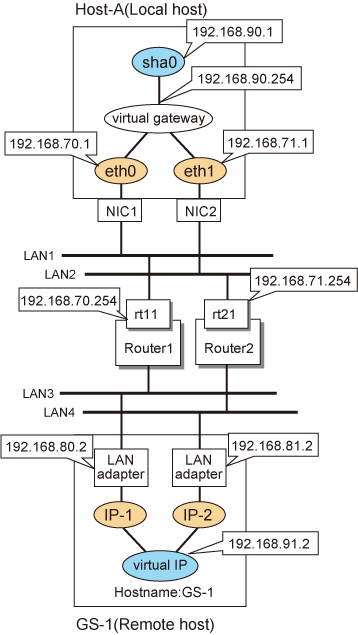
[HOST-A]
1) Setting up the system
1-1) Define IP addresses and hostnames in the /etc/hosts file.
192.168.70.1 host11 # HOST-A Physical IP 192.168.71.1 host12 # HOST-A Physical IP 192.168.90.1 hosta # HOST-A Virtual IP 192.168.90.254 virgw # Virtual gateway 192.168.70.254 rt11 # Router1 192.168.71.254 rt21 # Router2 192.168.80.2 gs11 # GS-1 Physical IP(IP-1) 192.168.81.2 gs12 # GS-1 Physical IP(IP-2) 192.168.91.2 gsa # GS-1 Virtual IP |
For RHEL8
1-2) Configure the /etc/sysconfig/network-scripts/ifcfg-ethX (X is 0, 1) file as follows.
Contents of /etc/sysconfig/network-scripts/ifcfg-eth0
TYPE=Ethernet BOOTPROTO=none IPADDR=192.168.70.1 PREFIX=24 DEVICE=eth0 ONBOOT=yes |
Contents of /etc/sysconfig/network-scripts/ifcfg-eth1
TYPE=Ethernet BOOTPROTO=none IPADDR=192.168.71.1 PREFIX=24 DEVICE=eth1 ONBOOT=yes |
1-3) Set the route information of the virtual gateway for the remote host's virtual IP address and the route information for the physical IP address in the /etc/sysconfig/network-scripts/route-"interface name" file.
Contents of /etc/sysconfig/network-scripts/route-sha0
GATEWAY0=192.168.90.254 # Virtual gateway NETMASK0=255.255.255.255 # Subnet mask ADDRESS0=192.168.91.2 # GS-1 Virtual IP |
Contents of /etc/sysconfig/network-scripts/route-eth0
GATEWAY0=192.168.70.254 # Local router 1 on the local host NETMASK0=255.255.255.0 # Subnet mask ADDRESS0=192.168.80.0 # Physical IP of the remote host (network address) |
Contents of /etc/sysconfig/network-scripts/route-eth1
GATEWAY0=192.168.71.254 # Local router 2 on the local host NETMASK0=255.255.255.0 # Subnet mask ADDRESS0=192.168.81.0 # Physical IP of the remote host (network address) |
For RHEL9
1-2) Set the IP address defined above with the "nmcli connection modify" command.
Configuration of eth0
Set the following parameters with the "nmcli connection modify" command.
ipv4.method: "manual" ipv4.addresses: "192.168.70.1/24" ipv4.routes: "192.168.80.0/24 192.168.70.254" connection.autoconnect: "yes" |
Configuration of eth1
Set the following parameters with the "nmcli connection modify" command.
ipv4.method:"manual" ipv4.addresses: "192.168.71.1/24" ipv4.routes: "192.168.81.0/24 192.168.71.254" connection.autoconnect: "yes" |
After setting, verify that the following parameters are set for ethX with the nmcli connection show command.
connection.type: "802-3-ethernet" connection.id: "ethX" connection.interface-name: "ethX" |
2) Reflecting system setting
Run the following command and reload the connection profile. After reloading the profile, verify eth0 and eth1 are enabled using the ip command.
/usr/bin/nmcli connection reload /usr/bin/nmcli connection up eth0 /usr/bin/nmcli connection up eth1
3) Setting a subnet mask
/opt/FJSVhanet/usr/sbin/hanetmask create -i 192.168.90.0 -m 255.255.255.0
4) Creating a virtual interface
/opt/FJSVhanet/usr/sbin/hanetconfig create -n sha0 -m c -i 192.168.90.1 -t eth0,eth1
5) Setting the Communication target monitoring function
/opt/FJSVhanet/usr/sbin/hanetobserv create -n GS-1 -i 192.168.91.2 -t 192.168.70.254+192.168.80.2, 192.168.71.254+192.168.81.2
6) Setting a virtual gateway
/opt/FJSVhanet/usr/sbin/hanetgw create -n sha0 -g 192.168.90.254
7) Reboot
Run the following command to reboot the system.
/sbin/shutdown -r now
[Router setting]
Set the route information as follows for the virtual IP addresses for Route 1 and Route 2. Make sure that the router neighboring GLS is RIPv1 and the path to GS's virtual IP address is broadcast. How to set the route information depends on the type of router, so read the manual for your router for information on how to set it.
Route1 | Destination: 192.168.90.1 | Gateway address: 192.168.70.1 |
Route2 | Destination: 192.168.90.1 | Gateway address: 192.168.71.1 |
[GS-1]
Set the information for HOST-A's physical IP address and virtual IP address. For information on how to do this, see the GS manual.