Replicas are created by copying from the source volume to the replica volume using the EC or REC function of ETERNUS Disk storage system.
Synchronized replication uses two methods to create a copy: full copying and incremental copying. In the case of full copying, all of the source volume is completely copied. In the case of incremental copying, only the data that has been updated since the last replication is copied.
Creating replicas with full copying
Use this method to create the first copy in a replication.
Creating copies with incremental copying
Use this method to create copies in the future once a previous replica exists.
Copies are created by reflecting the data that has been updated after an initial copy has been made (full copying and incremental copying).
The procedure for synchronized replication incorporates the following steps:
Full copying starts when synchronized processing that has been invoked using the swsrpstartsync command starts copying from the source volume to the replica volume. Refer to step (1) in the figure below.
The overall copy by synchronous processing is completed, updates in the source volume are subsequently reflected in the replica volume, so that data equivalence is always maintained (equivalency maintenance state). Refer to the states in steps (2) and (3) in the figure below.
Note that, this state is not a state that guarantees the equivalence of the replication source volume and the replication destination volume.
Synchronized processing is temporarily stopped with the swsrpmake command to create a copy of the source volume.
The swsrpmake command dismounts or mounts the original volume.
This processing determines the scope of original data (for details about this, refer to "Appendix C Pre-processing and Post-processing of Replication". After execution of the replication creation command, the replica volume can be accessed (copy established status). Refer to the states in steps (3) and (4) in the figure below.
To create another copy, the synchronized processing that has been temporarily stopped is restarted with the swsrpstartsync command. In the case of this copy, the only data copied to the replica volume is the data on the source volume that has been updated since the previous copy was made. Refer to step (4) in the figure below.
When the replica volume has been updated after the previous copy is made, the contents of the update of the replica volume are cleared.
When the incremental data has been copied, the status returns to the equivalency maintenance state. Refer to the states in steps (5) and (6) in the figure below.
When this status has been set, the copy is re-created with the swsrpmake command. Refer to step (6) in the figure below.
Figure 6.8 Synchronized Replication Processing
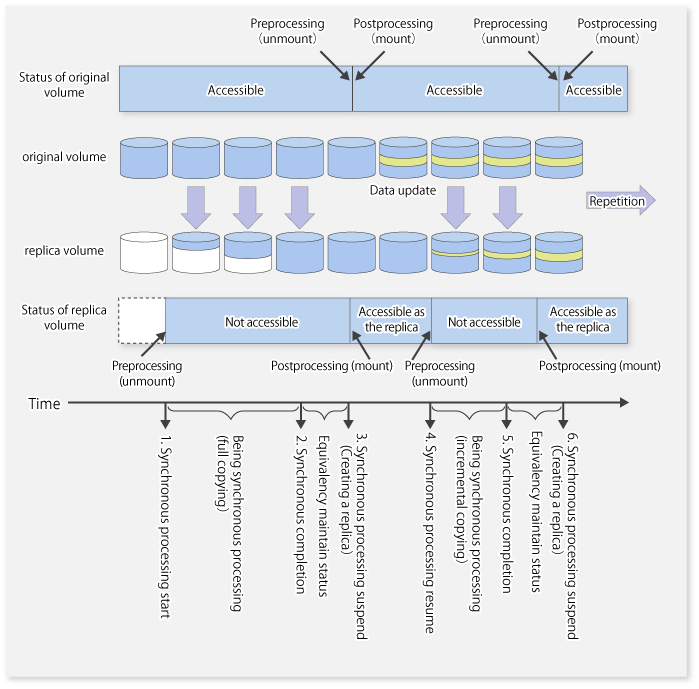
Note
When using the EC or REC function in synchronized replication, ETERNUS Disk storage system must support the EC or REC function.
The swsrpmake command cannot be executed unless both the source volume and replica volume are in the equivalency maintenance state.
If the replication destination volume is being synchronized or in the equivalency maintenance state, it is not accessible.