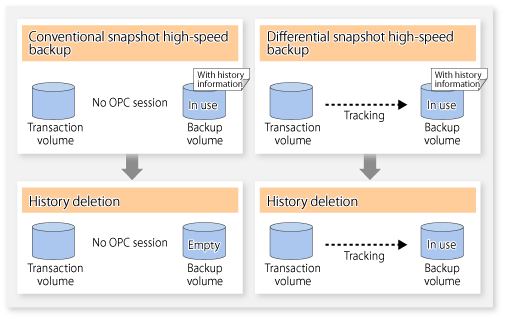Backup history information can be referenced using the swsthistdisp command.
Backup history information can be deleted using the swsthistdel command.
Even if the history information created by the differential snapshot high-speed backup is deleted, the tracking state is not released (that is, the physical copy, if it is still being executed, is not yet completed or stopped).
In the conventional snapshot high-speed backup, after the history information is deleted, the backup volume is released and "Backup (free)" is displayed in the Device-Mode column by the swstdevdisp command. In the differential snapshot high-speed backup, however, the backup volume is not released even after the history information is deleted and "Backup (used)" is displayed in the Device-Mode column by the swstdevdisp command.
To check for backup volumes in the tracking state, specify the -u option in the device use status display command. For a backup volume in the tracking state, "Backup (used-T)" is displayed in the Device-Mode column.
The figure below shows a comparison of history deletion between the conventional snapshot high-speed backup and the differential snapshot high-speed backup.
Figure 5.5 Comparison of History Deletion Between Snapshot High-speed Backup and Differential Snapshot High-speed Backup