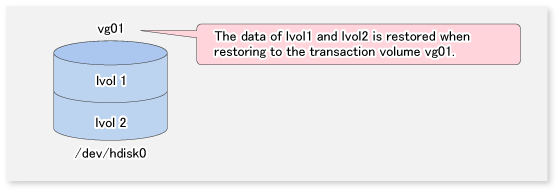This section describes how data is restored in AdvancedCopy Manager.
The restoration operation refers to restoring data from a backup volume to a transaction volume using backup carrier management information.
Data restore from a backup volume refers to using the OPC function provided by ETERNUS Disk storage system to restore data from a backup volume to a transaction volume.
If the data on a backup volume under carrier management is restored to a transaction volume, the carrier management information does not change.
Note that data is restored to a transaction volume that was the backup source. However, you can change the restore destination.
Note
Data updated between the last backup and a subsequent restoration is lost as the transaction volume is overwritten by the backup volume.
Figure 3.5 Notes on Restore Operations in AdvancedCopy Manager
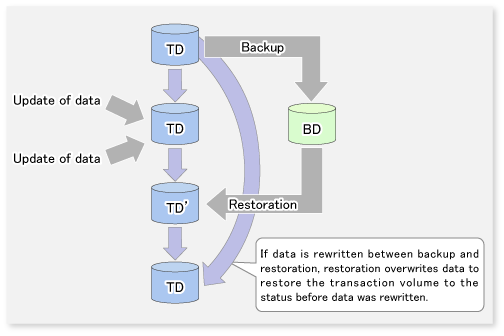
TD: Transaction volume
BD: Backup volume
When a transaction volume is a volume group, copy processing by the OPC functions of ETERNUS Disk storage system is performed to the entire physical disk comprising the volume group. Therefore, when two or more logical volumes exist in a volume group, the data contained in all logical volumes is backed up.
Note
When using a volume group for backup operation, care should be taken with the following point:
When restoring a volume group, using an account with Administrator authority for backup, correct the script used for backup pre-processing and post-processing to unmount/mount all logical volumes. For more information, refer to "Appendix A Pre-processing and Post-processing of Backup and Restoration".
Figure 3.6 Restoration for Two or More Logical Disks