As described in "3.2 General configuration procedure", activating a configuration is the third of the four fundamental steps required to set up a high-availability configuration. The activation phase comprises a number of tasks, among which are generation and distribution of a configuration.
Point
You must stop RMS on all the nodes in the cluster before you activate a configuration.
The starting point for the activation phase is the Main configuration menu (see the following figure).
Figure 3.7 Main configuration menu
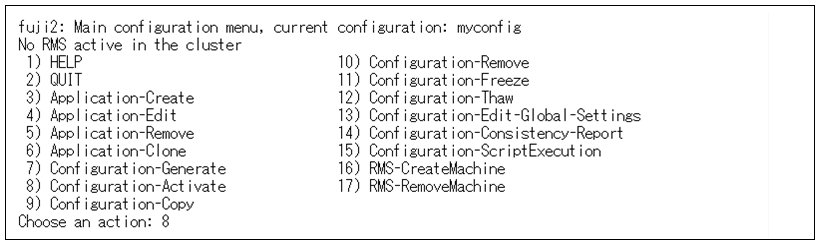
Select the Configuration-Activate item by entering the number 8.
The activation is performed by the wizard. No further input is required at this stage.
During the activation phase, the wizard executes a series of tasks and displays the status on the screen. The completion of a task is indicated by the word done or a similar expression (see the following figure).
Figure 3.8 Activating a configuration
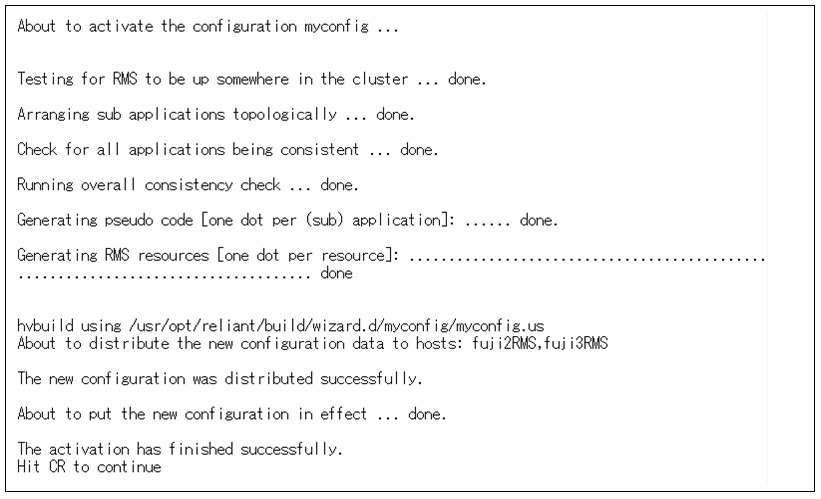
Among the tasks carried out by Configuration-Activate are generation and distribution of the configuration. The wizard performs a consistency check of the graph created in the generation of the configuration before distributing the configuration to all the nodes specified in the configuration.
The test to see whether RMS is up on one of the nodes in the cluster is required since activation cannot be performed if RMS is running. In this case, RMS would need to be shut down first.
Point
The Configuration-Activate process removes persistent status information on all affected nodes.
After the configuration has been activated successfully, you can return to the Main configuration menu. From there, you can quit the configuration procedure.
Press [Enter] to return to the Main configuration menu (see the following figure).
Figure 3.9 Quitting the Main configuration menu
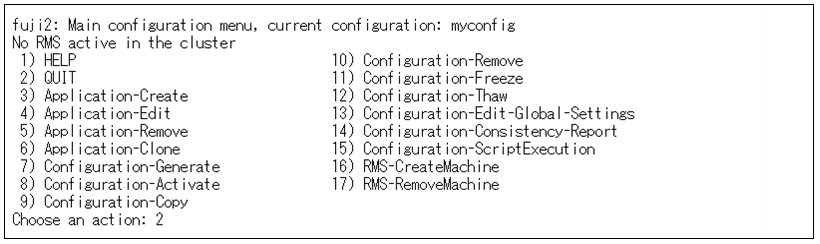
Select QUIT by entering the number 2.
This ends the activation phase of the configuration process. Usually, the next step is to start RMS to monitor the newly-configured application.
Start RMS with the GUI or with the following command:
hvcm -a