An application in maintenance mode imposes processing restrictions on other objects that appear in the same graph. These restrictions prevent all processing described in earlier sections of this chapter, and they affect the following objects:
All child objects of the application in maintenance mode
All ancestors up to and including the node where the application in maintenance mode resides
The restrictions may generate either an error or a timeout, depending on the type of processing request.
To illustrate how the restrictions apply, consider the situation in which two applications (app1 and app2) each have a single dependent resource (Res1 and Res2, respectively) and are configured to run on either of two nodes (NodeA and NodeB). The following figure shows the states of these objects if app1 is put into maintenance mode.
Figure 2.4 Example of maintenance mode restrictions
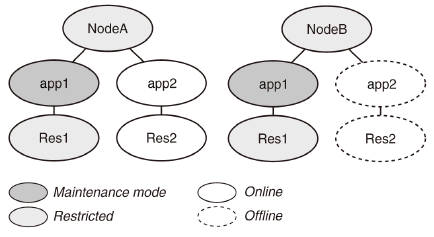
This simple example illustrates the following features:
Maintenance mode for an application applies on every node where the application could be brought online, i.e., on every node in its PriorityList attribute. Therefore, app1 is in the Maintenance state on every node where it could run, regardless of its previous state on any of those nodes.
Note that app1 also has an intended status on each of its nodes. This is the status just before the start of maintenance mode. The intended status is available in the application's StateDetails parameter in the GUI and in the CLI hvdisp output.
Since Res1 is a child of app1, it is restricted everywhere.
Since app1 appears in the graph of both NodeA and NodeB, they are also restricted. (You can initiate RMS shutdown of either node, but you will be prompted to let RMS take app1 out of maintenance mode first.)
app1 does not appear in the graph of app2. Therefore, normal processing of app2 and its resource is allowed, including switching app2 offline, online, or to a different node.
Do not stop RMS or the system while the application is in the maintenance mode. You must exit the maintenance mode of all applications before stopping them.
If you stop RMS by using a force option before exiting the maintenance mode of all applications, the OS will shut down without the offline process being performed.
Therefore, this could sometimes result in some resources like volume manager being in an incorrect state when RMS comes back up.
This behavior is typical if an application is put into maintenance mode with 'hvutil -m on', or if the equivalent GUI operation begins by right-clicking on the individual application. However, if 'hvutil -M on' is used, or if the GUI operation begins by right-clicking on the cluster name, then maintenance mode is clusterwide and processing is suspended everywhere.
There are situations in which a userApplication and one or more of the resources in its graph are Offline or Faulted, while other resources in its graph are Online or Faulted. This could be the result of manual intervention by an administrator, or it could occur when a fault clearing operation fails and leaves some objects in Online or Faulted states.
It may be that some of these Online or Faulted resource objects have their ClusterExclusive attribute set, which indicates that they should not be brought Online on two or more hosts at the same time. If the userApplication were marked simply as Offline or Faulted, it could be switched Online on another node along with all its resources. This would be in direct conflict with the intention of the ClusterExclusive attribute, and the resulting resource conflict might cause data corruption. To avoid problems in these cases, RMS prevents any switch of the userApplication by marking it as Inconsistent rather than Offline or Faulted. The exact definition is as follows:
A userApplication is marked with the Inconsistent state if its actual state is either Offline, Standby, or Faulted, and one or more resource objects in its graph are either Online or Faulted and have their ClusterExclusive attribute set to 1.
Note that while the userApplication is displayed or reported as Inconsistent, the actual state is either Offline, Standby, or Faulted. For most operations, the behavior of an Inconsistent userApplication is determined by the underlying actual state. For instance, if the actual state is Offline, and an Offline request is issued, no Offline script will be fired (see the "2.1.4.5 Object is already in Offline state").
The exception to this behavior occurs when there is a request to switch an Inconsistent userApplication to a remote node: in this case, the request is denied. This avoids possible damage by ensuring that the ClusterExclusive resources are Online only on one host at a time.
If a userApplication is Inconsistent on only one node, then it is possible to switch it Online on that node. However, if it is Inconsistent on two or more nodes, then it cannot be switched at all; in this case, the inconsistency must be resolved first, e.g., by bringing all resources into an Offline state via 'hvutil-f' or 'hvutil-c'.
If a userApplication is Inconsistent on multiple nodes, one of its ClusterExclusive resources may be Online on multiple nodes as well. If this is the case, take appropriate action to shut down the resource gracefully on each node before you issue an 'hvutil' command for the userApplication. Depending on the resource type, you may also need to determine if there has been any data corruption.