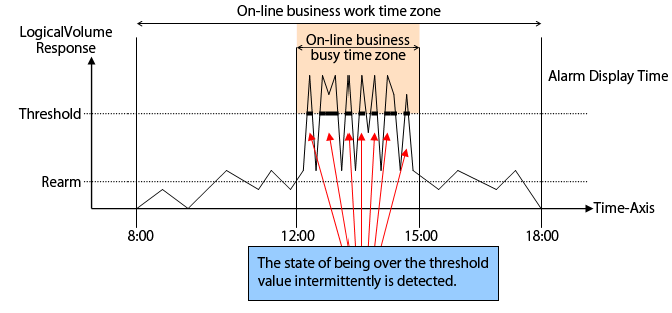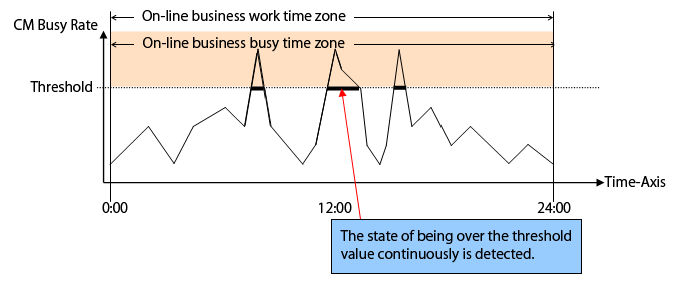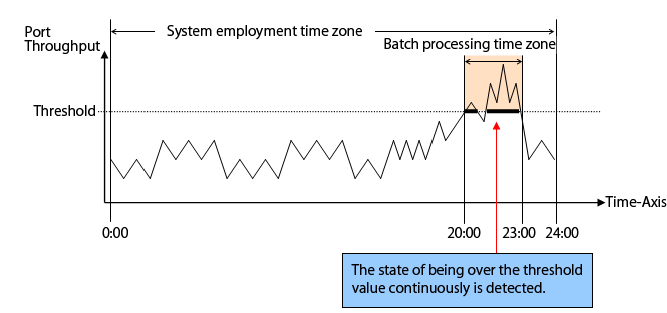This section provides an overview of threshold monitoring in the form of key examples to enable users to determine what situations require thresholds and the types of thresholds that should be set for them.
Case 1: Online Application System of Company A
- Material - System Operation Standard and Performance Requirements (Excerpt)
Online application service hours: 8:00 to 18:00 everyday. Online application busy hours: 12:00 to 15:00 everyday. This system requires that operator terminal operation be stress-free even with workload during the busy hours.
Therefore, the target performance of I/O response shall be "30 msec or less," which is a general standard.
The target I/O response performance in hours other than the busy hours shall be "10 msec or less," one third of 30 msec, according to the workload proportion (the workload in the busy hours is about three times higher than that in other hours). During the busy hours, processing for data reference, updating, and addition may occur concurrently and continue for up to 60 minutes.
If a state in which an I/O response taking 30 msec or more occurs for a period equivalent to 10% (6 minutes) of the said continuous execution, operation at the operator terminal may undergo stress. Therefore, make the settings so that an alarm log is displayed when such state occurs. If I/O responses during the busy hours come down to 10 msec or less, the same as the performance target in other hours, the I/O response delays that occurred previously shall be deemed as instantaneous symptoms. Therefore, an alarm log need not be displayed when this state occurs. The alarm log need not be displayed every time but can be displayed only once a day.
|
Figure 7.1 Illustration of Operational Status of Company A's Online Application System (Transition of LogicalVolume Responses)
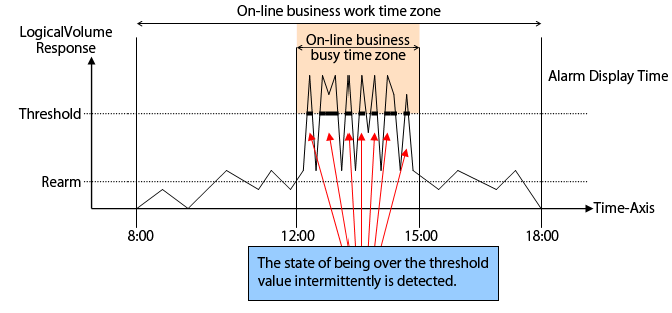
- Example of Threshold Monitoring Setting for Company A's Online Application System
Table 7.1 "Time Setting" Threshold Monitoring TimeNumber Corresponding to Material | Setting Item | Setting |
|---|
1 | Starting time | 8:00 |
1 | Shutdown time | 18:00 |
Table 7.2 "Time Setting" Alarm Display TimeNumber Corresponding to Material | Setting Item | Setting |
|---|
1 | Starting time | 12:00 |
1 | Shutdown time | 15:00 |
5 | Frequency | Day by Day |
Table 7.3 "Volume Configuration" Threshold Monitoring InformationNumber Corresponding to Material | Setting Item | Setting |
|---|
2 | Threshold | 30msec |
4 | Lower limit | 10msec |
5 | Alarm Tolerance Level | Total Time |
5 | Alarm Tolerance Time | 360sec |
5 | Threshold monitoring Interval | 60min |
Case 2: Online Shopping System of Company B
- Material - System Operation Standard and Performance Requirements (Excerpt)
Online application service hours: 24 hours a day for 365 days a year. Online application busy hours: Cannot be specified. This system features that the number of accesses gradually increases as the number of member customers increases after start of the production run. It is assumed that the load on storage also increases gradually. Measures need to be taken when the busy rate of storage resources (CM and disk) comes over 60% to 80%. This system executes credit card transactions every 5 minutes. Therefore, for five minutes immediately before each transaction, product retrieval and order processing must be executed without stress. If the storage resource is kept in busy state (a state in which the busy rate exceeds 60% to 80%) for five minutes, transactions may be affected. Therefore, make settings so that an alarm log is displayed when such state occurs. Alarm log shall be displayed every time.
|
Figure 7.2 Illustration of Operational Status of Company B's Online Shopping System (Transition of CM Busy Rate)
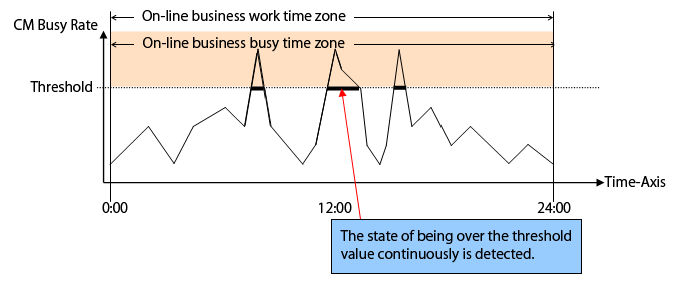
- Example of Threshold Monitoring Setting for Company B's Online Shopping System
Table 7.4 "Time Setting" Threshold Monitoring TimeNumber Corresponding to Material | Setting Item | Setting |
|---|
1 | Starting time | 0:00 |
1 | Shutdown time | 24:00 |
Table 7.5 "Time Setting" Alarm Display TimeNumber Corresponding to Material | Setting Item | Setting |
|---|
1 | Starting time | 0:00 |
1 | Shutdown time | 24:00 |
4 | Frequency | All |
Table 7.6 "CM Configuration" Threshold Monitoring InformationNumber Corresponding to Material | Setting Item | Setting |
|---|
2 | Threshold | 60% |
3 | Alarm Tolerance Level | Continuous Time |
3 | Alarm Tolerance Time | 300sec |
Table 7.7 "RAID Group Configuration" Threshold Monitoring InformationNumber Corresponding to Material | Setting Item | Setting |
|---|
2 | Threshold | 80% |
3 | Alarm Tolerance Level | Continuous Time |
3 | Alarm Tolerance Time | 300sec |
Case 3: Batch Processing with Multiple Database Servers (Clustered System) of Company C
- Material - System Operation Standard and Performance Requirements
System service hours: 24 hours a day, 365 days a year. Batch processing hours: 20:00 to 23:00 every night. This clustered system is an Oracle RAC system consisting of three nodes. There is no problem with the batch processing performance because the amount of processed data is currently small. As the amount of data increases in the future, however, we have concerns over bottlenecks in the performance of FC path transfer between the FC switch and storage. If an FC path bottleneck occurs, it must be eliminated quickly. Assume the state in which the port throughput reaches about 80% of the maximum transfer capability as an FC path bottleneck, and make settings so that an alarm log is displayed when such state continues for 30 minutes or more. Alarm log need not be displayed every time but can be displayed only once even in the batch processing hours.
|
Figure 7.3 Illustration of Batch Processing with Multiple Database Servers (Clustered System) at Company C (Transition of Port Throughputs)
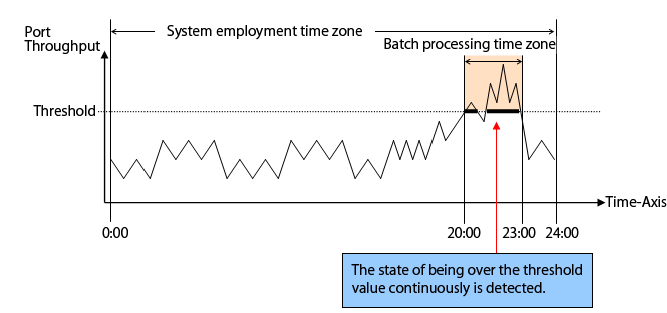
- Example of Threshold Monitoring Setting for Business System Backup Operation at Company C
Table 7.8 "Time Setting" Threshold Monitoring TimeNumber Corresponding to Material | Setting Item | Setting |
|---|
1 | Starting time | 0:00 |
1 | Shutdown time | 24:00 |
Table 7.9 "Time Setting" Alarm Display TimeNumber Corresponding to Material | Setting Item | Setting |
|---|
1 | Starting time | 20:00 |
1 | Shutdown time | 23:00 |
4 | Frequency | All |
Table 7.10 "Port Configuration" Threshold Monitoring InformationNumber Corresponding to Material | Setting Item | Setting |
|---|
2 | Threshold | 80% |
3 | Alarm Tolerance Level | Continuous Time |
3 | Alarm Tolerance Time | 1800sec |