PRIMECLUSTER provides a network takeover method using a virtual router for network takeover in cluster systems on public clouds.
The network takeover method using a virtual router achieves network takeover by rewriting the route table of the virtual router provided by Azure. In the event of a cluster node error, PRIMECLUSTER automatically rewrites the route table and switches to the standby system to take over the IP.
Clients can be deployed inside or outside the VNet.
If the client is deployed inside the VNet, access from public sites (clients outside the VNet) will be blocked, and the cluster system will be secure.
Figure 27.1 Network takeover by the virtual router (for clients inside the VNet)
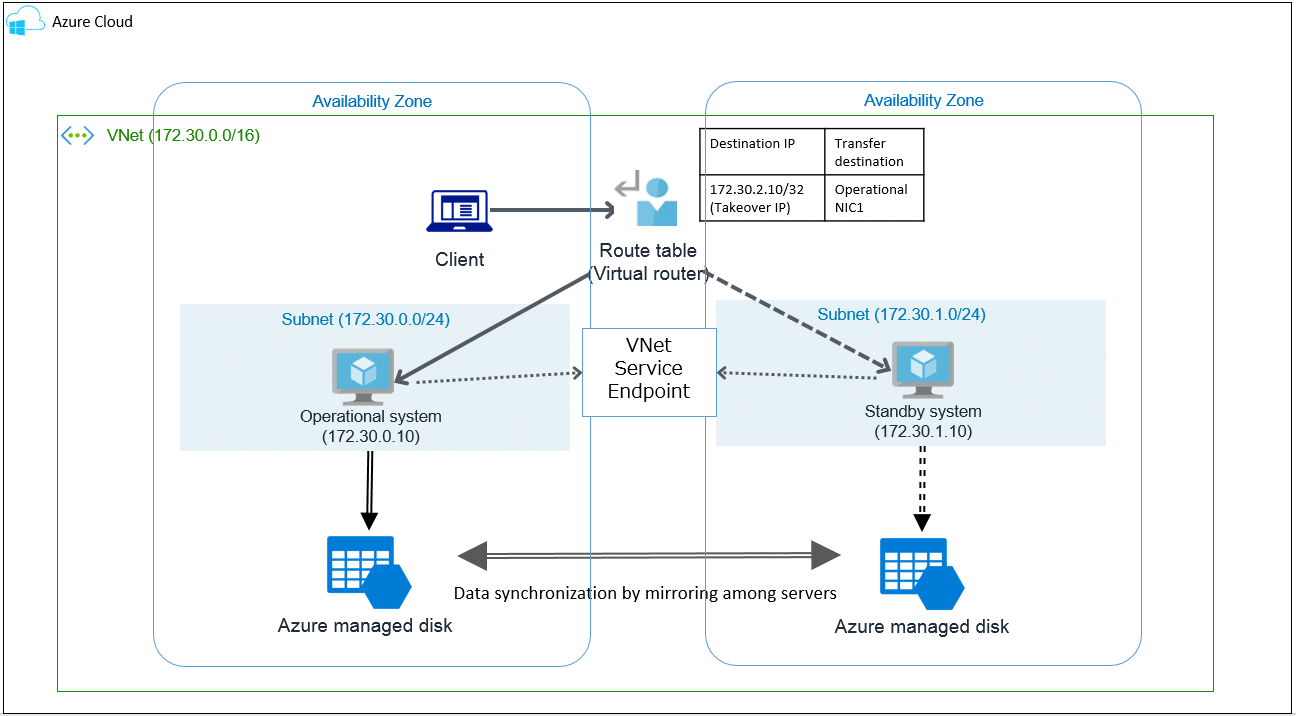
Figure 27.2 Network takeover by the virtual router (for clients outside the VNet)
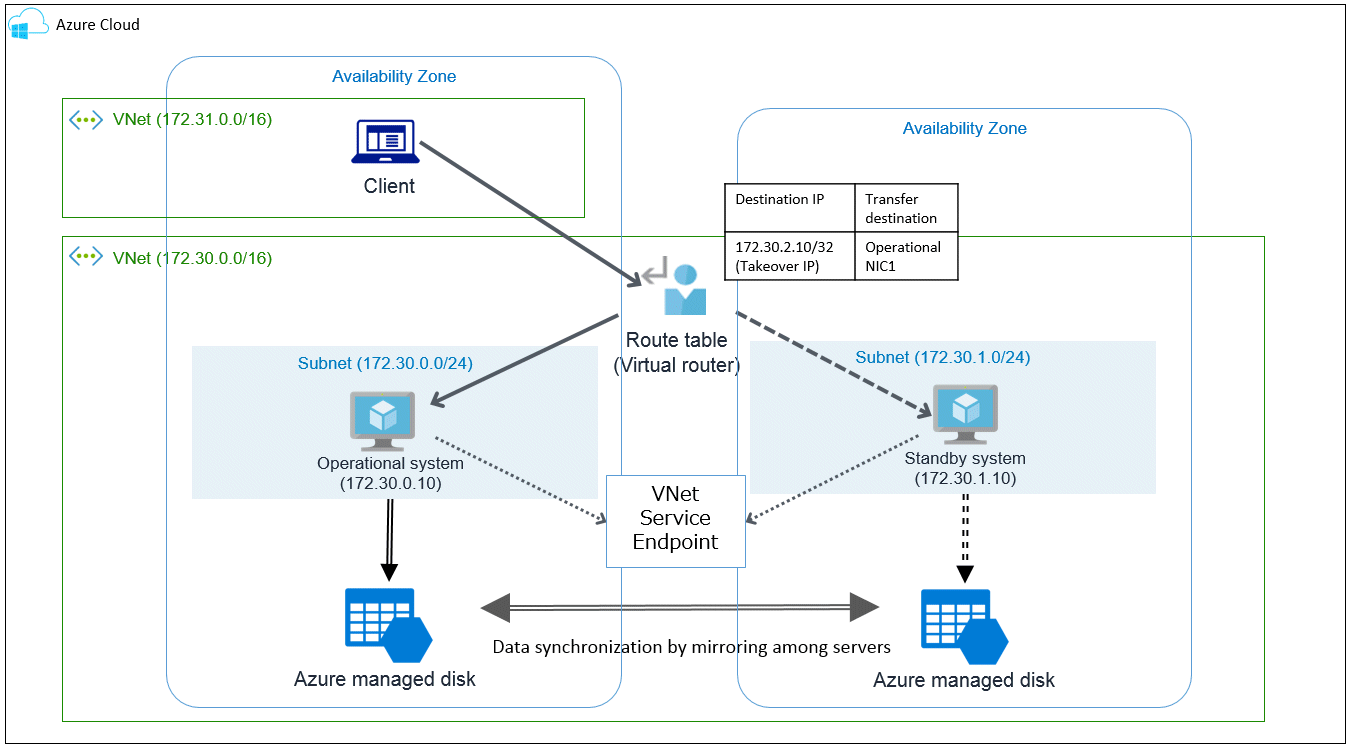
Create resources required for the settings for network takeover.
Create the route tables.
In the route tables, connect subnets according to the network design.
You do not need to create a route for network takeover in the route tables.
Note
The route for network takeover is created with the name "PCL-KeyName-YYYYMMDDHHMMSS."
Therefore, do not create a route named "PCL-<character string including alphanumeric characters>-<14 digits>" for the route table created here. If created, the route table name may be duplicated and the network takeover function may not operate normally.
KeyName is the value set for KeyName of the definition file (/usr/opt/reliant/etc/hvazureconfig) described in "27.9.1.1 Creating the Definition File."
In YYYYMMDDHHMMSS, the date and time when the route was created is set in the format of 4 digits for the year, 2 digits for the month, 2 digits for the day, 2 digits for the hour, 2 digits for the minute, and 2 digits for the second.
Associate the route table with the subnet on the client side.
If the client goes through a VPN or an express route, the gateway subnet must be associated with the route table.