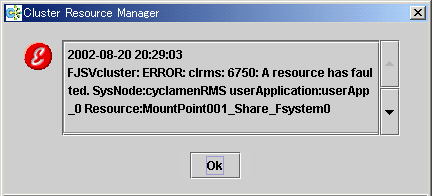If the format is identified as the FJSVcluster format, check the "severity" and "message number" in the message, and see "Chapter 4 FJSVcluster Format Messages." The messages are grouped by severity level and arranged in message number sequence.
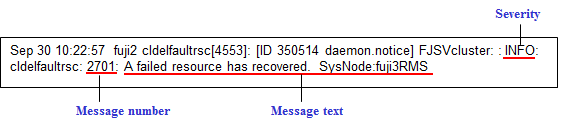
The following table describes the severity levels.
Severity | Meaning |
|---|---|
HALT | Indicates a message that reports abnormal termination of a function. |
QUESTION | Indicates a message that demands a response. |
INFO | Indicates a message that reports information such as the operation status. |
WARNING | Indicates a message that reports the occurrence of an error that does not result in abnormal termination. |
ERROR | Indicates a message that reports the occurrence of an error that causes abnormal termination. |
Information
FJSVcluster-format messages may be displayed in Cluster Admin. In such cases, the message is displayed as shown below.