The following shows the procedure in which the IP address is changed after swapping HUBs.
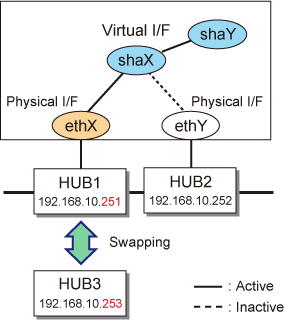
Stop network monitoring.
# /opt/FJSVhanet/usr/sbin/hanetpathmon off -n shaX |
To maintain communications, switch the NIC so that the HUB to be swapped is on standby.
# /opt/FJSVhanet/usr/sbin/hanetnic change -n shaX -i ethY |
Swap the HUB.
To make sure that HUB3 is working correctly, check whether you can ping HUB3 successfully. If there is no response, check the connections of the HUB itself and other devices.
# ping 192.168.10.253 |
Switch back to the NIC you want to use, if necessary.
# /opt/FJSVhanet/usr/sbin/hanetnic change -n shaX -i ethX |
Change the monitoring target of network monitoring.
# /opt/FJSVhanet/usr/sbin/hanetpathmon target -n shaX -p 192.168.10.253,192.168.10.252 |
Start network monitoring.
# /opt/FJSVhanet/usr/sbin/hanetpathmon on -n shaX |