To submit network jobs from a schedule server with a cluster configuration, set a logical IP address for Job Execution Control.
The following figure shows an overview of this definition.
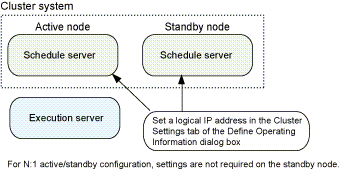
For 1:1 active/standby configuration, dual node mutual standby configuration, and cascading configuration, define an IP address on each node (active and standby) on the cluster system. For N:1 active/standby configuration, perform this definition on the active nodes only.
Start the Systemwalker Operation Manager infrastructure daemon by executing the soperationmgr command on each node.
# /opt/systemwalker/bin/soperationmgr
Connect to the active node from the environment setup client by specifying its physical IP address, and then set a logical IP address by selecting the Register the logical IP address check box in the Schedule server settings section under the Cluster Settings tab of the Define Operating Information window. The Server settings section need not be set.
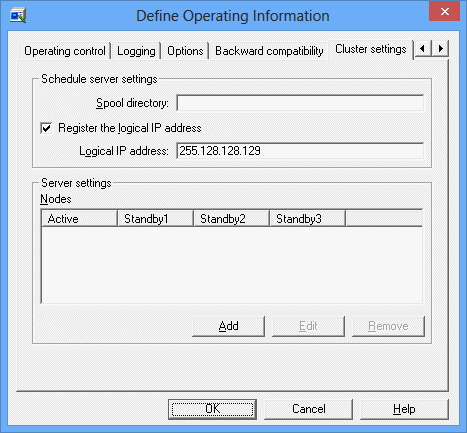
For 1:1 active/standby (without subsystems), dual node mutual standby and cascading configurations, connect to the standby node from the environment setup client by specifying its physical IP address, and then perform the same settings as in step 2.
For 1:1 active/standby configurations (with subsystems), perform the procedure shown in steps 2 and 3 for all subsystems. For 1:1 active/standby configurations (with subsystems and partial cluster operation), perform steps 2 and 3 for all subsystems to be registered with a cluster system.
To set the trust host name for the trust host definition on the execution server, set the logical IP address that was specified here.
Information
Node name definition
If node names are used, define them on the execution server that will receive network jobs from the schedule server with a cluster configuration. Define the names of the active and standby nodes in the Server settings section under the Cluster Settings tab of the Define Operating Information window. In this case, the Schedule server settings section need not be set.
Point
Configuring logical IP addresses that take execution server communications environments into account
When submitting a network job from the cluster system configuration's schedule server, define the logical IP address of the schedule server, according to the communications environment of the execution server, as follows:
When the execution server is in an IPv6 single stack environment:
IPv6 address
When the execution server is in an IPv4 single stack environment or an IPv4/IPv6 dual stack environment:
IPv4 address
Note that you cannot operate an execution server in an IPv6 single stack environment together with an execution server in either an IPv4 single stack environment or an IPv4/IPv6 dual stack environment.
Refer to the Systemwalker Operation Manager Installation Guide for details on how to make definitions using the Define Operating Information window, and to the Systemwalker Operation Manager Online Help for details on the Define Operating Information window.