Power schedule is the definition of power on/off and rebooting time of the server. The power control function operates power on/off and rebooting according to this definition. Also, the power control function is linked to the power control software. For information about required power control software, see Systemwalker Operation Manager Technical Guide.
Use the following procedure to select the power control software.
Procedure
Displaying the Power Control sheet in the Power Control Schedule dialog box
Select SYSTEM_CALENDAR from the Job Selection window of the Systemwalker Operation Manager window, then select Power Control Schedule from the Options menu.
Selecting power control software
Select the power control software to be used for the server in the Power Control Schedule dialog box.
Figure 3.4 Power Control sheet in Power Control Schedule dialog box
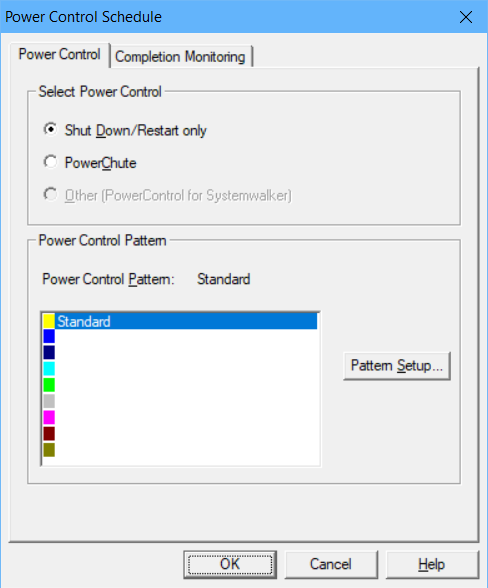
Specifies the power control software used for automatic startup and shutdown of the computer.
Shut Down/Restart only:
Use this option when manually performing power on/off of the computer instead of power control by UPS.
PowerChute:
Select this option to use "PowerChute(R) " as the power control software.
To use "PowerChute (R) Business Edition 10.0", execute the "jmsetauthinfo Common base credential setting command" on the power-controlled host to register the PowerChute credentials. The registered credentials will be used to access "PowerChute (R)". For more information about the jmsetauthinfo command, refer to the "Systemwalker Operation Manager Reference Guide". This option is not selectable for UNIX.
Other (PowerControl for Systemwalker):
Specify this if you want to use the PMAN model 100/PMAN model 50 Systemwalker linkage software (device attachment) or the power control software for the power control devices certified in the linkage partner program. You can specify this if the destination server is V 13.8.0 or earlier.
Note
If you select any software product that has not been installed as the power control software, the power control will not be performed properly.
Displays the names of the power control patterns and their corresponding colors. Double-clicking a power control pattern displays the Power Control Pattern dialog box.
Displays the Power Control Pattern dialog box for the pattern selected from the Power Control Pattern list. The Power Control Pattern is classified into the following two types. The power on/off and rebooting times of the system can be defined for each.
Standard:
Registers basic operation patterns.
Non-standard:
Registers operations other than basic patterns.
Note
Note the following when setting the power schedule.
When using a non-standard pattern or scheduling the power control for specific days, always create a standard pattern and apply it to those schedules.
After setting the power schedule, avoid changing day change times as much as possible. For the precautions if day change time has been changed after setting the power schedule, see "2.2 Setting Up Day Change Time".
When the power schedule for the day to be operated until the day change time and another power schedule for the next day to be operated starting as the day change time have been set, the power shutdown and startup at the day change time are not performed and the operations will be continued.
Even the time when the operation for such change falls into the shutdown time zone as the result of the change in the power schedule, the server will not be shut down at that point. In such case, the power control will become valid starting at the next power shutdown time.