By using the online disk migration, storage units can be migrated to new units without stopping the services.
Figure 8.11 Online disk migration
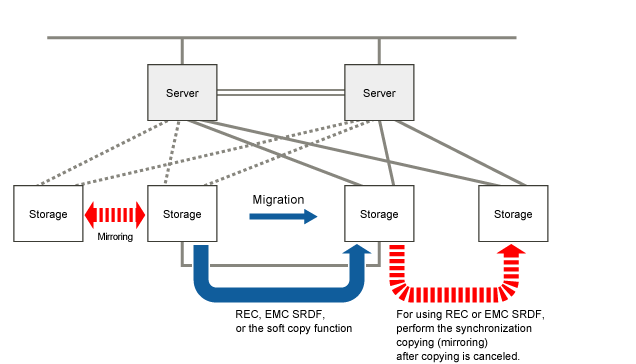
Migrate volume data by following methods:
Use REC for migration between ETERNUS Disk storage systems.
Use Dell EMC SRDF for migration between Dell EMC Symmetrix.
Use the soft copy function of GDS Snapshot for storage units other than above.
To migrate with this method, the following conditions must be met:
GDS Snapshot has been installed.
Storage of the migration source and migration destination can be connected simultaneously to a server.
GDS volumes are single or mirror volumes.
When using REC, GDS volumes are single volumes or volumes in a mirror group which is not hierarchized.
When using Dell EMC SRDF, GDS volumes are mirror volumes in a mirror group which is not hierarchized.
See
For disk migration with proxy volumes, see "1.5.5 Online Disk Migration."
The following figure shows the procedures for migrating disks through use of GDS Snapshot proxy volumes.
Figure 8.12 Disk Migration Operation
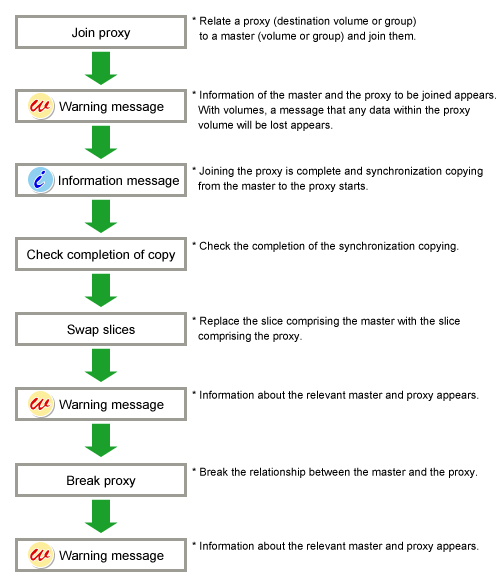
Note
Disk Migration Precondition
Disk migration is supported only if the master and proxy type is mirror or single.
This subsection describes the procedures for transferring volumes to other disks through use of GDS Snapshot proxy volumes. This method requires the following "Proxy Operations."
Join
Swap Slice
Break
Note
Proxy Volume Use Conditions
See the following sections for points of concern.
Join
Join a destination volume (a proxy volume) to a volume for disk migration (a master volume).
To perform disk migration on all the volumes within a group simultaneously, join a destination group (a proxy group) to a group for disk migration (a master group).
For "Join Proxy" procedures see "6.10.1.1 Join."
Swap Slice
Make sure that synchronization copying from the master to the proxy is complete in the Main screen and then swap slices comprising the master and slices comprising the proxy.
Follow the procedures below.
Selecting a destination proxy
Click an icon of a master volume for disk migration on the GDS Configuration Tree in the Main screen.
To perform disk migration on all the master volumes within a master group, click the master group icon.
Select [View]:[Details]:[Proxy Object] to view all the proxy objects related to the master object selected on the GDS Configuration Tree, in the Object Information Field.
In this field, click an icon of a destination proxy volume (or a proxy group).
Note
Exchangeable Proxy Objects
"Swap Slices" is possible with proxy objects if they are joined and copy is complete.
Note
If There Is a Session by Disk Unit's Copy Function
If there is a session by a disk unit's copy function between the master and the proxy, slice swapping fails. For existing sessions, use the sdxinfo -S -e long command and check the FUNC field of the results. If the FUNC field for any slice of the master or the proxy shows a value other than the asterisk (*), a session exists between the master and the proxy. In this event, cancel the session with the sdxproxy Cancel command to swap the slices. For details, see "B.1.6 sdxinfo - Display Object Configuration and Status Information" and "B.2.1 sdxproxy - Proxy Object Operations."
Selecting the [Swap Slice] menu
Select [Operation]:[Proxy Operation]:[Swap Slice] in the Main screen.
Figure 8.13 Swap Slice
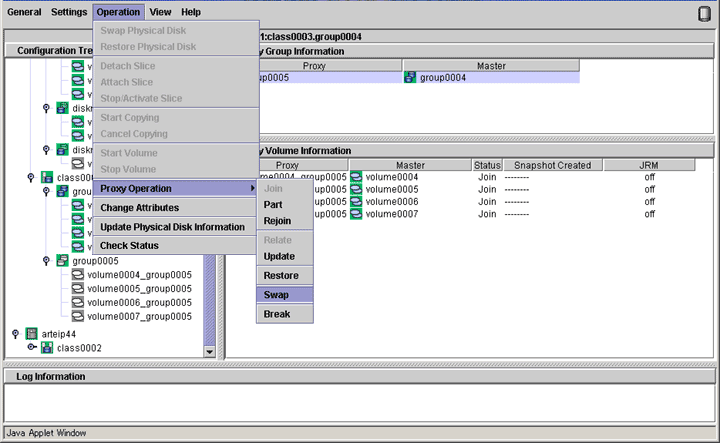
Confirming
A confirmation screen appears asking you whether to swap the slices.
Figure 8.14 Confirming "Swap Slice"
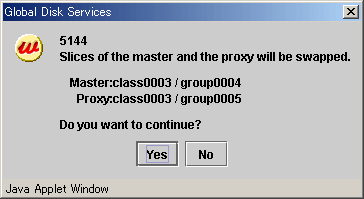
To continue the process, click <Yes>. Clicking <No> cancels the slice swapping process.
Information message of the completion
A message window appears informing you that the swap process is complete.
Figure 8.15 Information Message of "Swap Slice" Completion
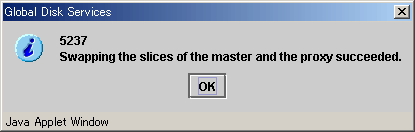
Click <OK> to close the information message window.
Break
Break the relationship between the master and the proxy.
For "Break Proxy" procedures see "9.1 Breaking Proxy."
The migration procedure is as follows:
1) Create GDS objects on the migration destination storage.
1-1) Connect the migration destination storage to a server.
1-2) When the migration destination storage is a shared disk in the cluster system, register the migration destination disks with the PRIMECLUSTER resource database. (clautoconfig command)
1-3) Create volumes or groups on the migration destination storage.
When the migration source are single volumes
Create single volumes of the same size as the migration source. (sdxdisk -M and sdxvolume -M commands)
When the migration source are mirror volumes
Create mirror groups of the same size as the migration source. (sdxdisk -M and sdxdisk -C commands)
When using REC or Dell EMC SRDF, connect only one disk to each of the mirror groups.
2) Copy data to the migration destination storage from the migration source storage.
2-1) Join the master with the proxy as the migration source storage is master and the migration destination storage is proxy. (sdxproxy Join command)
When the migration source is a single volume, join it per volume.
When the migration source is a mirror volume, join it per group.
2-2) When copying by using REC or Dell EMC SRDF in step 2-1) and the master and the proxy become synchronized, cancel the session of REC or SRDF between the master and proxy. (sdxproxy Cancel command)
3) Swap storage of the master and proxy. (sdxproxy Swap command)
4) Break the proxy. (sdxproxy Break command)
5) When copying by using REC or Dell EMC SRDF in step 2-1) and mirroring the migration destination storage, add a disk to the mirror group of the migration destination. (sdxdisk -C command)
6) Delete GDS objects from the migration source storage.
6-1) Delete volumes, groups, and disks from the migration source storage. (sdxvolume -R, sdxgroup -R, and sdxdisk -R commands)
6-2) When the migration source storage is a shared disk in the cluster system, delete the migration source disk from the PRIMECLUSTER resource database. (cldelrsc command)
6-3) Remove the migration source storage from a server.
See
For the method of using the sdxproxy command, see "B.2.1 sdxproxy - Proxy Object Operations."
For the method of using the clautoconfig and cldelrsc commands, see "6.3 Shared Disk Resource Registration."