Overview
Volume expansion is a function that expands the capacity of volumes, retaining volume data. Volume expansion can be conducted without stopping applications using the volumes. This function is referred to as online volume expansion.
Volumes are expanded by disk area addition to areas after the last blocks of the volumes. Therefore, to expand a volume, there must be sufficient continuous free space following the last block of the volume.
Figure 1.23 Online Volume Expansion
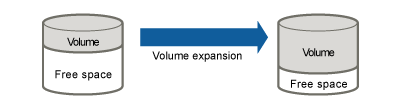
Concatenation and Online Volume Expansion
Even if there is no sufficient continuous free space after the last block of the volume, online volume expansion will be available by concatenating unused disk.
Note
Use Conditions on "Concatenation and Online Volume Expansion"
This function can expand only volumes that meet the following conditions.
Concatenation and mirroring are both applied.
In other words, concatenated disks have been mirrored.
The number of concatenated disks can be one.
The multiplicity of mirroring can be one.
For details, see "Concatenation and Online Volume Expansion" in "3.12 Online Volume Expansion."
Figure 1.24 Concatenation and Online Volume Expansion
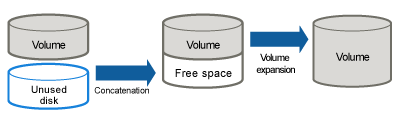
Online Disk Migration and Online Volume Expansion
Even if there is no sufficient continuous free space after the last block of the volume, online volume expansion will be available by migration of the volume to a disk with sufficient free space. For the volume migration, use the GDS Snapshot online disk migration function.
See
For online disk migration, see "1.5.5 Online Disk Migration."
Figure 1.25 Online Disk Migration and Online Volume Expansion
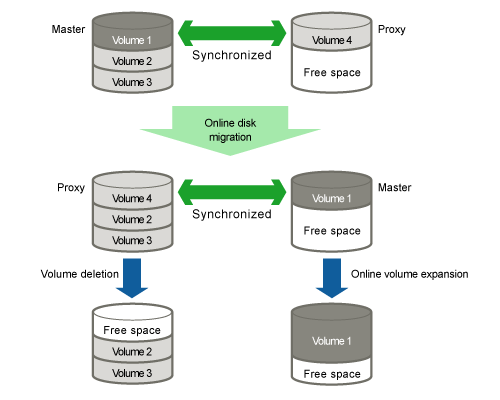
Online System Volume Expansion [EFI]
By using a combination of this function and the GDS Snapshot's alternative boot environment creation function, online volume expansion is available for system volumes.
See
For the GDS Snapshot's alternative boot environment creation function, see "1.5.6 Creating Alternative Boot Environment [EFI]." For the procedures for expanding system volumes, see "7.14.2 Volume Expansion Using Commands [EFI]."
Operating Instructions
Use the sdxvolume -S command. For details, see "B.1.4 sdxvolume - Volume Operations."
Note
Points of Concern for Online Volume Expansion
See "3.12 Online Volume Expansion."