If a resource is in the Offline state or the Standby state, you can start it (bring it to the Online state) on a single node as follows.
Right-click on the gResource object and select Online resource from the pop-up context menu.
Figure 7.26 Starting a resource
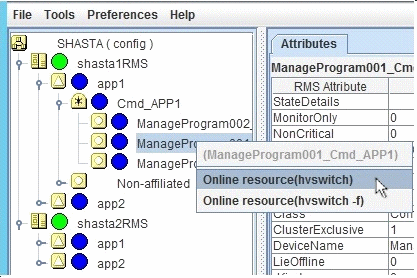
You will be prompted to confirm the action before RMS begins the operation. Starts all the resources which the specified resource depends on, and then starts the specified resource.
Figure 7.27 Confirming a resource start
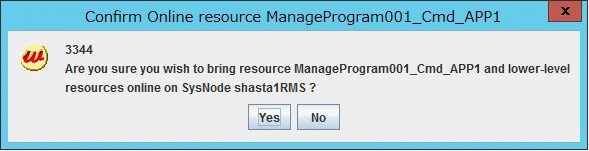
CLI
You can use the hvswitch command to start a resource on the local node, like switching a resource to another node. See "CLI: hvswitch resource".
Note
The resource can be started only when the application to control the resource is Online, Offline, or Standby.
If some resource becomes Online unexpectedly while the userApplication is partially Online, you cannot specify other inactive resource to start the resource.