This operation completely re-initializes the target application and all objects in its resource tree (i.e., the entire application graph) based on the actual detector reports. It will interrupt any ongoing RMS processing for the application, and any running scripts will be terminated.
Note
Resetting an application will cause information about previous failures or any other history to be lost. It will most likely result in an Inconsistent state for the application.
This operation is intended for use by an experienced administrator during a test phase. It should never been invoked in a production environment.
Reset (reinitialize) an online application as follows:
Right-click on the online application object and select Reset from the pop-up context menu.
Figure 7.20 Resetting an application
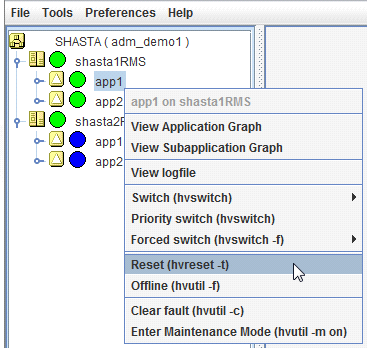
You will be prompted to enter the reset timeout before RMS begins the operation.
Figure 7.21 Choosing the reset timeout for the application
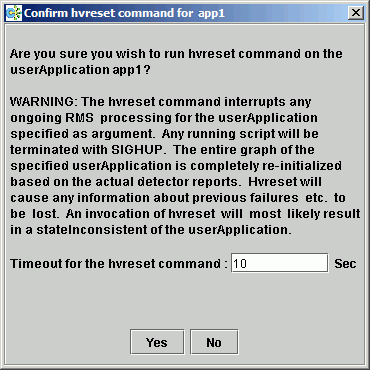
If RMS fails to re-initialize the entire application graph during this amount of time, it terminates with an error message. Default: 10 seconds
Adjust the timeout value if desired, and then click Yes to reset the application.
CLI: hvreset -t
The syntax for the CLI is as follows:
hvreset -t timeout userApplication
hvreset displays a message that warns of the consequences and then prompts you to confirm the action before proceeding.
When the userApplication is not performing online, offline, or fault processing, hvreset returns immediately and displays a message stating there is nothing to do. This case is considered to be successful command execution and returns exit code 0.