When you stop and restart RMS with a different configuration, the RMS tree, the clusterwide table, and the node graphs are redrawn in the same windows. The following figure illustrates a Cluster Admin view overlaid by two individual node graphs and the clusterwide table, all displaying the state of a running configuration that monitors app1 and app2.
Figure 6.29 Cluster state before RMS is shut down
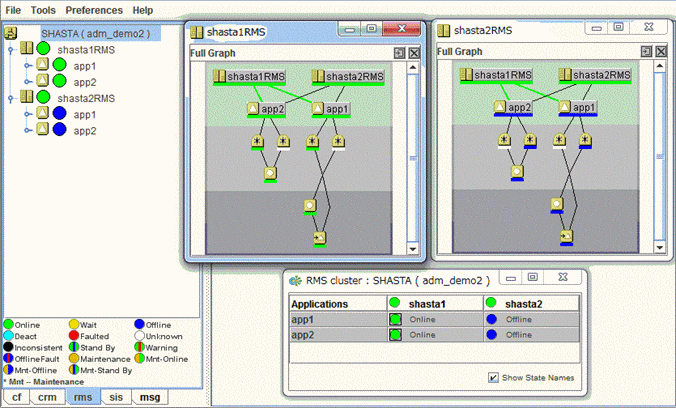
The following figure shows the same windows after RMS has been restarted, this time with a different configuration that monitors appA and appB.
Figure 6.30 Cluster state after RMS restart with different configuration
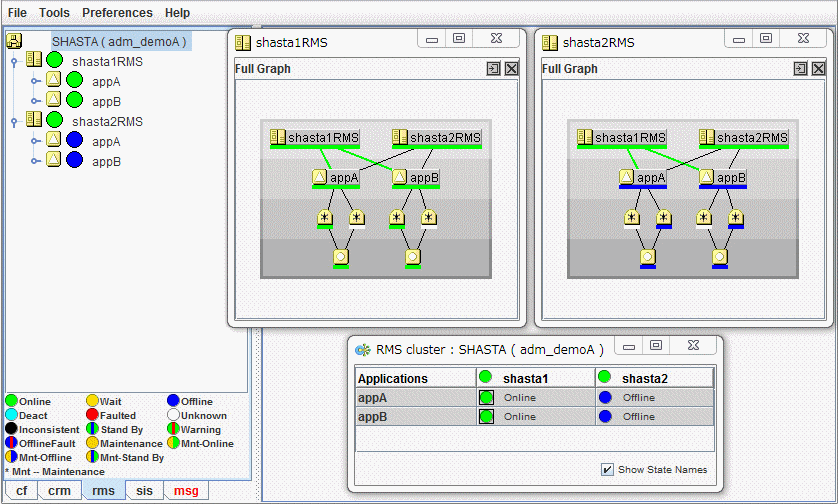
The graphs and clusterwide table display the status of the same SysNode objects (shasta1 and shasta2) before and after the restart, so the windows remain open.