Each object in the RMS graph has a pop-up context menu that provides quick access to commonly-used operations.
To display a context menu, right-click on any object in a graph.
The first item on the menu displays the selected object's name in grayed-out text. The remaining items list the available operations, which vary according to the object's type and current state.
Figure 6.23 Using a pop-up context menu from the RMS graph
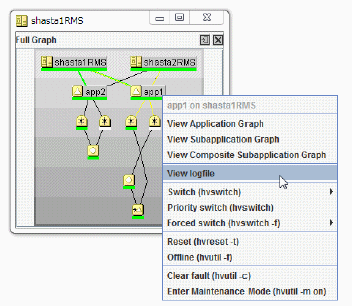
Items that affect object states, node states, or the entire RMS configuration appear toward the bottom of the menu. These actions are described in the final sections of this chapter.
To close the context menu without performing an operation, click the grayed-out object name in the menu or press the [Esc] key.