The scalable controller provides a single point of administration, control, and display of information for multiple applications. Applications controlled by a scalable controller are called scalable applications.
For example, by switching online a controlling application with a scalable controller, scalable applications come online in the order prescribed by the controller's ApplicationSequence attribute; by switching the controlling application offline its scalable applications come offline in the opposite order. At the same time, the state of the scalable controller reflects a combined state of the scalable applications - this state can be readily viewed via GUI or hvdisp.
Scalable controllers and scalable applications are useful for configurations that require complex control and administration for multiple configuration resources. Some such configurations have already been implemented in the past using multiple follow-type controllers. However, the scalable controller permits the construction of very complex high availability configurations that are treated as a single entity.
A scalable application is any application controlled by a scalable controller. Different scalable applications can be online at the same time on the same or on different hosts. For example, parallel databases like Oracle RAC, Fujitsu Symfoware(Native) and IBM DB2 PE (Parallel Edition) are all database servers that may have separate instances running at the same time on different nodes in the cluster. A separate application is configured for each database instance. A top-level application monitors and controls all applications (or database instances). The top-level application is referred to as the "controlling" application. The "database instance" applications are referred to as "controlled" applications. By organizing such components into scalable applications controlled by a scalable controller, one can use this controller as a single point of access to the whole server across the cluster. Of course, these are the most commonly encountered scalable applications in commercial data processing. However, any application that has similar requirements can be configured similarly.
A primary benefit of the scalable controller is that it makes it allows configurations in which child applications can (or must) run on different nodes than the parent. It also simplifies administrative operations for multiple applications such as parallel databases.
For example, one method used to configure Oracle RAC is to provide a separate user application on each node. Each user application is managed independently on each node. This configuration works fine for Oracle RAC because it is a shared access database so that when a node on any instance of the cluster is available, the whole database is accessible.
However, in a non-shared database such as IBM DB2 PE, all of the instances of the database must be on-line before the entire database can be accessed. Building a configuration to support DB2 PE can be complicated using traditional follow-mode controllers because of the multiplicity of applications and relationships. However, with the scalable controller these configurations are much simpler to construct.
Various configuration options are available to the user to support multiple applications or parent-child application dependencies that span multiple hosts. The following sections describe the scalable controller in more detail.
The Scalable controller attribute controls support for scalable child applications: if the controller's Scalable attribute is set to 1, then all applications listed in its Resource attribute are considered to be scalable applications.
Only a single scalable controller can control a given child application - the child cannot have multiple parent controllers. A given application may contain one or more scalable controllers, and no limitations are imposed on the structure of the application that contains one or more scalable controllers. However, RMS Wizard Tools may restrict the choices available during configuration according to the template application wizard used.
The following figure shows the Cluster Admin view of a typical scalable controller's attributes.
Figure 2.5 Scalable controller attributes
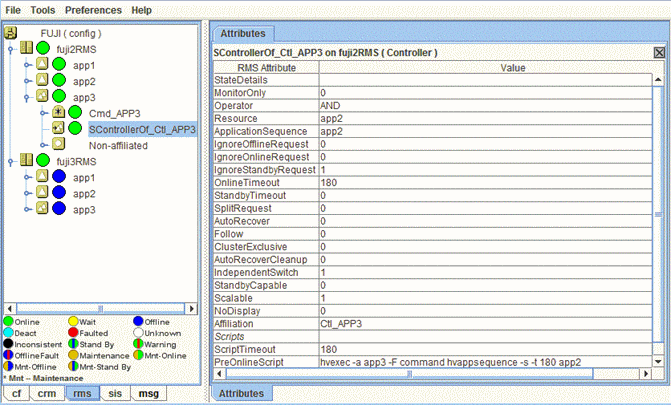
Some of the scalable controller attributes shown in the figure above can be adjusted in the RMS Wizard Tools interface. These attributes in this example are set as follows (reading top-to-bottom in the figure):
MonitorOnly=0
Resource=<a list of applications>
ApplicationSequence=<the sequence of applications in the Resource list>
ScriptTimeout=180
FaultScript=<script definition>
StateChangeScript=<script definition>
Other attributes that affect scalable operation are set automatically by the RMS Wizard Tools when the user configures a scalable controller.
The effect of some of these attributes on switchover processing and state transitions is discussed in the following sections.