GFS provides the GFS Shared File System which can be simultaneously shared with multiple nodes.
Solaris version can be used with Solaris 10.
The GFS Shared File System is a highly reliable file system, assuring simultaneous access from multiple nodes to which a shared disk unit is connected (up to 2 nodes).
The GFS Shared File System provides the following features:
Simultaneous shared access to a file or file system from two or more nodes
Data consistency and integrity when file data is referenced or updated by two or more nodes
When a node is down, file operation can be continued on the other node while maintaining the consistency of the file system
File system high-speed recovery function
High-speed input/output (I/O) processing with sequential block assignment of file area
File access using file cache of each node
Multi-volume supports the distribution of input/output processing load and the use of large-scale file systems
Addition of online volume (area extension) is possible without disrupting or reconfiguring the file system
Creation, deletion, expansion, and operation of the file system can be performed using GUI
Simultaneous shared access while maintaining consistency
The GFS Shared File System assures integrity of data when data is updated from multiple nodes. The file-lock function is enabled on across nodes using a conventional API of UNIX file system. When a distributed application is executed on multiple nodes, the conventional API of UNIX file system is used ensuring application data transfer.
High availability
When the GFS Shared File System is used from multiple nodes, file access can be continued from the other node even if a node is down. The file system information retained by the downed node automatically restores the consistency within the GFS on the other nodes. That is, the application program running on the other nodes can continue processing without causing an error in the file system operation.
The operations required to change file system structure (such as file creation or deletion) are recorded in the area called the update log with the GFS Shared File System. By using the information stored in this area, a system failure can be recovered in seconds without having to make a full check of the file system structure.
Figure 2.11 Operation continuation when a node is down
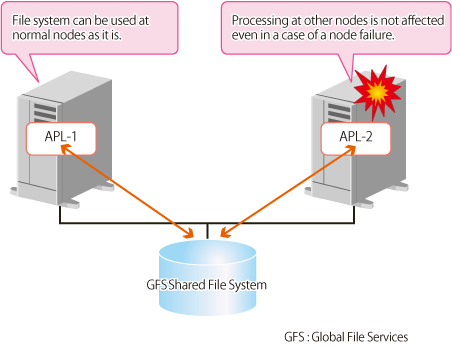
Data accessibility performance
GFS enables a file system on a shared disk unit to be accessed from two or more nodes. With a conventional distributed file system, data is transferred to the client that requested access from the server on which file system data is managed by means of network communication over a LAN. The requested node directly accesses the disk unit. This reduces the network load from NFS and speeds up the response time required to read or write the request.
By allocating sequential blocks to the file data, the GFS Shared File System enables collective I/O processing to improve the file system performance.
The GFS provides a feature that integrates multiple partitions into one file system. In the case a configuration with multiple partitions, the round-robin allocation method is used, so the file data area can be used from different partitions for each file. Therefore, the I/O load can be distributed into multiple disk units and the file system performance is improved. This function makes it easy to add the data partition described afterwards.
Scalability
With the GFS Shared File System, the file system can be easily expanded by specifying an empty disk partition. Thus, a shortage of free space in a file system can be solved in a short time.
Figure 2.12 Additional partition
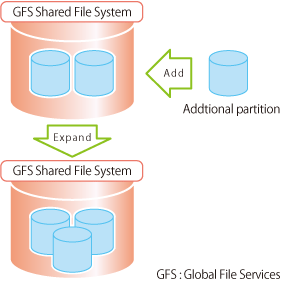
GFS has the following benefits:
The use of file cache on each system and high speed data access not using the LAN improve access performance.
CPU load distribution of application is enabled via files on two or more systems assuring data integrity.
A high availability system is provided by continuing file access on other node when the current node goes down.
Area management on extent base and multi-volume support provides high-speed file access.
Multi-volume supports the use of large-scale file systems and addition of online volume (area extension) is enabled without disrupting or reconfiguring the file system, and it makes the resource management easy.
Operation of the file system using GUI eases environment configuration and management.