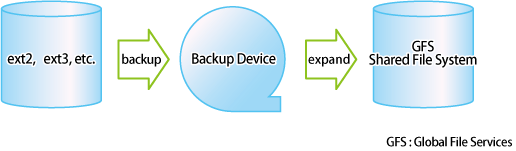When moving existing files that were created on a file system such as ext2/ext3 to the GFS Shared File System, be aware of the following important information.
Note
The limit value of the quota function in the file system cannot be moved to the GFS Shared File System.
The ACL settings of the file system cannot be moved to the GFS Shared File System. For archive created with tar(1) or cpio(1L) and including the ACL settings, ACL related errors will be displayed, but file data can be restored.
When files with holes are transferred to the GFS Shared File System, some area is reserved on the storage device and such files no longer have holes.
File system migration first requires that files and directories be backed up on another location (for example, on a storage device or another file system). Then, a new GFS Shared File System should be configured, and the files and directories can be expanded. Take the following procedures:
Check that the file system is not being used.
Save all of the files on the file system on a backup device or another file system using a command such as tar(1) and cpio(1L).
Create the GFS Shared File System, as described in "10.2 Creation", "11.2 Creation."
Expand the saved files on the created GFS Shared File System.
The following example shows how to move the file of the ext3 file system that is mounted on /mnt to the GFS Shared File System on the same device after saving it in /data temporarily.
Back up files
# cd /mnt <Enter> # tar cvpf - . > /data/backup.tar <Enter> # cd / <Enter> # umount /mnt <Enter> |
Configure GFS Shared File System
Create a GFS Shared File System and mount it according to "10.2 Creation" or "11.2 Creation."
In this example, the mount point is /sfcfs.
Restore the file.
# cd /sfcfs <Enter> # tar xvf /data/backup.tar <Enter> |
Figure 15.1 Migration from ext2, ext3, etc.