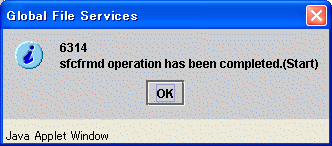You can start sfcfrmd daemon by selecting [Operation]: [Operate sfcfrmd]:[Start] on the GFS Management View.
You must start sfcfrmd daemon in all nodes after node configuration information is added to management partition.
Note
To start sfcfrmd daemon, you must register the node configuration information to the management partition in advance.
Only when you stop sfcfrmd daemon manually before adding the node configuration information to management partition, start sfcfrmd daemon.
In the [sfcfrmd daemon start node selection dialog box], select node starting sfcfrmd daemon.
Figure 8.7 sfcfrmd daemon start node selection dialog box
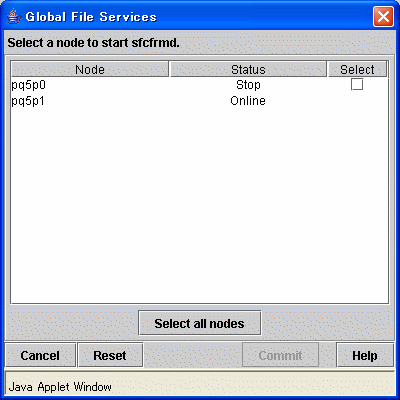
In [Node], all nodes registered to management partition are displayed. If you mark [Select] of node starting sfcfrmd daemon, <Commit> button can be clicked.
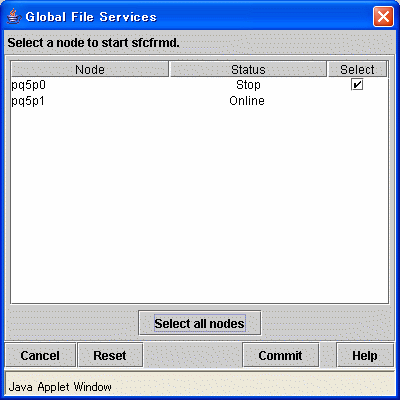
If you click the <Select all nodes> button, all the nodes will be checked.
To cancel starting sfcfrmd daemon, click the <Cancel> button.
To restore the selection state to the default value, click the <Reset> button.
When you click <Commit> button, the following messages will be displayed.
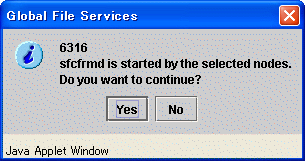
Processing will be interrupted, if you click the <No> button of the displayed message.
Starting sfcfrmd daemon is started, if you click <Yes> button. It cannot be interrupted after starting sfcfrmd daemon is started.
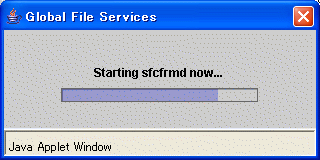
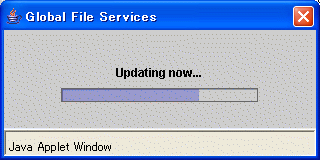
The following message appears and starting sfcfrmd daemon is completed.