To use the Eco-mode, it is required to set the device Eco-mode, create the Eco-mode schedule, and then set the Eco-mode scheduling for the RAID group. For more details about the settings, refer to the Storage Cruiser Operation Guide.
For details on how to configure an ETERNUS Disk storage system, refer to the ETERNUS Web GUI manual.
The Eco-mode is applied and the RAID group is created.
A RAID group that is to store the data to be backed up (hereafter called "backup source RAID group") and a RAID group that is to store the backup data (hereafter called "backup destination RAID group") are created. A logical Unit is allocated to each RAID group.
To effectively reduce power consumption, the backup destination RAID group sets a Logical Unit for each backup that is performed simultaneously. Other Logical Units should not be included in the backup destination RAID group.
The example below illustrates the procedure to simultaneously back up three Logical units (Backup operation A). There are no Logical Units other than the ones for backup operation A in the backup destination RAID group. Therefore, a disk drive can be stopped, except when a backup is running.
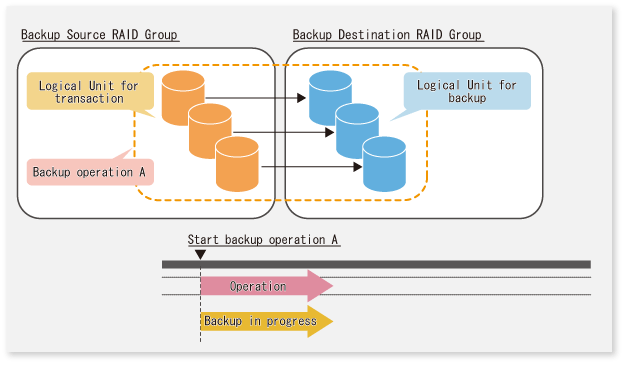
The example below illustrates the case where Logical Units for both backup operation B and for business operations are included in the backup destination RAID group, in addition to the Logical Units for backup operation A. As a result, although backup operation A has ended, the Logical Units for backup operation B and for business applications are required to be running.
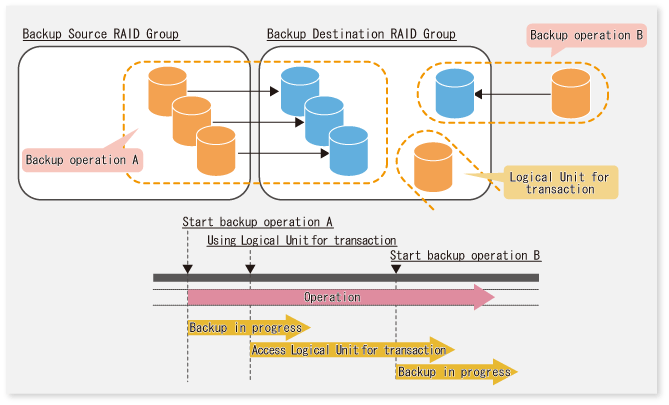
Point
A backup destination RAID group must be created at each generation if a backup over multiple generations is performed.
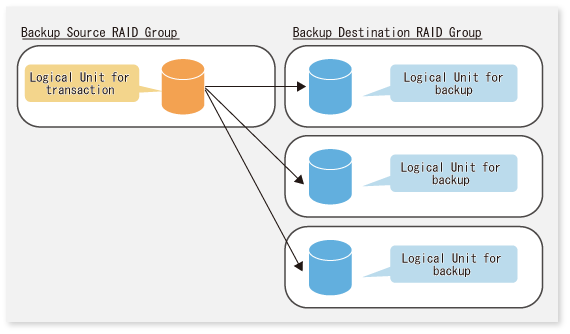
Note
A Snap Data Volume and a Snap Data Pool should not be included in a backup destination RAID group.
The RAID group disk drive which includes a Snap Data Volume or a Snap Data Pool does not reach a stop status.