The Storage Cluster Continuous Copy function is an ETERNUS Disk storage function that maintains consistency on both storage devices by copying in the Primary Storage and Secondary Storage simultaneously. In a Storage Cluster environment, if a failover occurs in the Primary Storage while executing Advanced Copy, this is a function that can continue the copy operation with the Secondary Storage by automatically taking over the Advanced Copy process. For this reason, even if the power is interrupted due to a power cut, or a box failure occurs, the Advanced Copy operation can be continued without stopping the copy session.
Refer to "Storage Cluster Function" in the Storage Cruiser Operation Guide for details about the Storage Cluster function.
Figure 7.1 Storage Cluster Continuous Copy Function
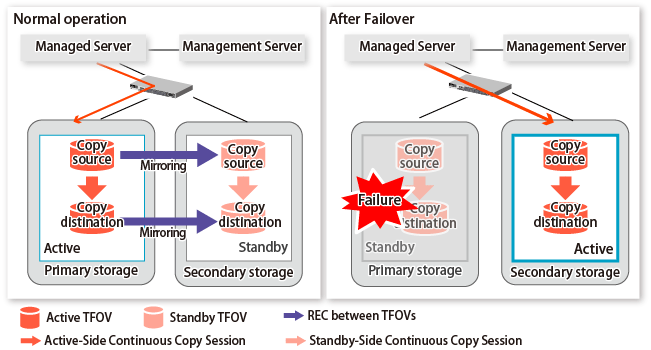
The replication operation procedure that uses the Storage Cluster Continuous Copy function is the same as the replication operation for volumes (hereinafter referred to as "non-TFOV") that are not the target for Storage Cluster. When executing Advanced Copy from a TFOV to a TFOV, operation of the Storage Cluster Continuous Copy function starts the copy sessions on both the Primary Storage and Secondary Storage. For this reason, Advanced Copy can be executed without considering the storage device status.
On the AdvancedCopy Manager, sessions on the storage device where the TFO status is "Active" are referred to as "Active-Side Continuous Copy Session" and sessions on the storage device where the TFO status is "Standby" are referred to as "Standby-Side Continuous Copy Session".
Point
Advanced Copy can be executed even if either the Primary Storage or the Secondary Storage is stopped.
The Storage Cluster Continuous Copy function cannot be used when copying between non-TFOVs. Use the conventional Advanced Copy.
The Storage Cluster Continuous Copy function cannot be used when copying between a TFOV and non-TFOV. When performing an Advanced Copy between a TFOV and non-TFOV, use the AdvancedCopy Manager Copy Control Module. Refer to "Operations of Advanced Copy Using TFOV" in the AdvancedCopy Manager Operation Guide for Copy Control Module for details.
Remote Advanced Copy is not supported between TFOVs.
When performing a Remote Advanced Copy between a TFOV and non-TFOV, use the AdvancedCopy Manager Copy Control Module. Refer to "Operations of Advanced Copy Using TFOV" in the AdvancedCopy Manager Operation Guide for Copy Control Module for details.