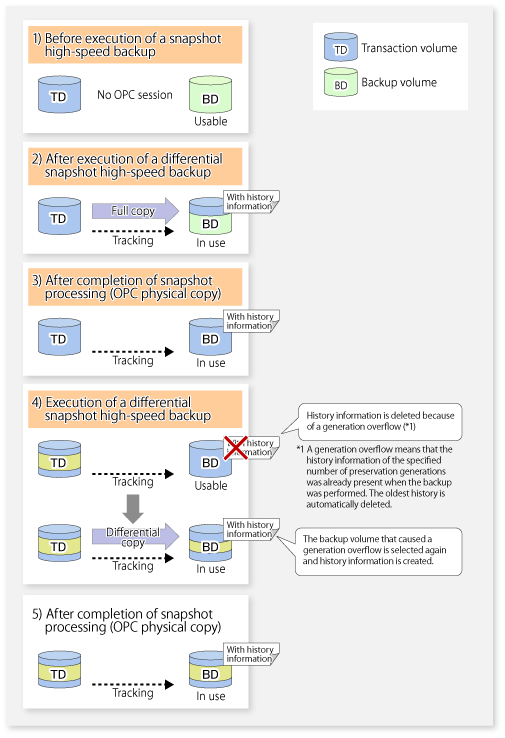Invoke the differential snapshot high-speed backup by specifying the -T option in the swstbackup command.
When the QuickOPC starts, the physical copy and tracking processing begins. When the physical copy is complete, only tracking processing is active. When this backup command is executed by specifying the -T option, only new data or data which has changed from the point in time that OPC was started previously is actually copied.
Note that differential snapshot high-speed backup can also be operated from Web Console.
The figure below shows the conventional snapshot high-speed backup and the differential snapshot high-speed backup.
Figure 5.3 Conventional Snapshot High-speed Backup and Differential Snapshot High-speed Backup
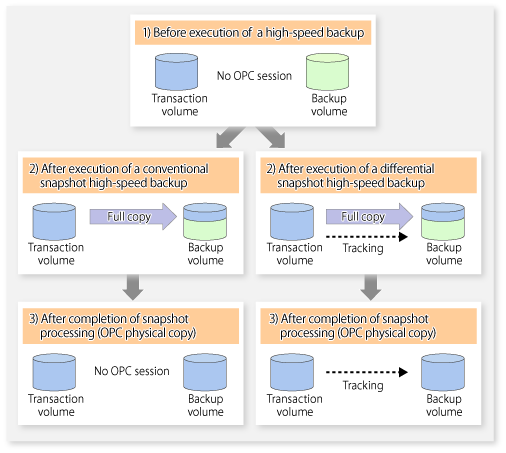
After history information is deleted in a differential snapshot high-speed backup, the backup volume is put into the tracking state without history information. If a new differential snapshot high-speed backup is started under that condition, the backup volume in the tracking state without history information is selected to start the differential data copy. The physical copy can thus be completed in a short period because only the difference in data from where OPC was started previously is copied.
The figure below shows a flow of a differential snapshot high-speed backup in which only one generation is preserved.
Figure 5.4 Flow of Differential Snapshot High-speed Backup Operation