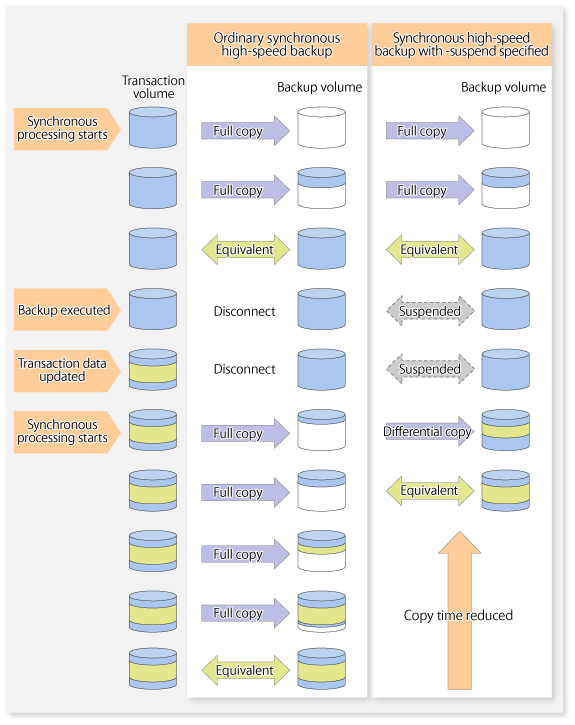The Suspend/Resume function sets Suspend/Resume for the equivalency maintenance status using EC. Using this function for differential copying from the Suspend state enables higher-speed synchronous backup.
AdvancedCopy Manager provides two backup functions: snapshot high-speed backup and synchronous high-speed backup. In snapshot high-speed backup, OPC is used to create a backup. In synchronous high-speed backup, EC is used to create a backup. The Suspend/Resume function can be thought of as a kind of synchronous high-speed backup that uses EC.
With ordinary synchronous high-speed backup, the synchronous processing start command starts copying using the EC function, then keeps the equivalency after the copying is completed. The backup execution start command is then executed. This cancels EC and creates a backup.
In synchronous high-speed backup using the Suspend/Resume function, when the backup execution start command is executed (with -suspend specified), EC is suspended, the backup process is completed, and the EC session status is saved. The next time that the synchronous processing start command is executed, EC resumes and only data that has been updated since the suspend state was last set is copied. As a result of this, the preparation time of the backup is shortened.
A comparison between ordinary synchronous high-speed backup and synchronous high-speed backup using the Suspend/Resume function is shown below.
Figure 4.1 Comparison Between Ordinary Synchronous High-speed Backup and Synchronous High-speed Backup Using Suspend/Resume Function