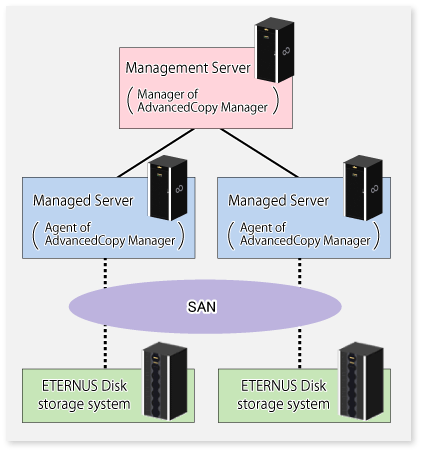AdvancedCopy Manager consists of the following components.
Function Name | Description |
|---|---|
AdvancedCopy Manager's manager | Operates on the Management Server, and manages two or more Managed Servers. Backup management and replication management are performed. |
AdvancedCopy Manager's agent | Operates on the Managed Server with which the storage device is connected. Backup management and replication management are performed. This (Agent) can be managed by AdvancedCopy Manager's manager running on Windows, Linux, or Solaris operating system. |
ETERNUS SF Web Console | Monitors and/or manages the AdvancedCopy Manager environment by connecting to the Management Server. |
Note
The Manager program has also the Agent function.
The AdvancedCopy Manager's server type depends on the operating environment.
The Managed Server is a server which executes the backup operation and the replication operation that AdvancedCopy Manager offers. The Agent component of AdvancedCopy Manager is installed on the Managed Server. If a Managed Server is also to be used as the Management Server then the Manager, as well as the Agent, needs to be installed. The Agent installation is included as part of the Manager installation.
The Management Server manages the Managed Servers and only one Management Server can be set in the system.
The Management module of AdvancedCopy Manager is installed on the Management Server.
Three different operating scenarios for the AdvancedCopy Manager are shown below:
When only one Managed Server is installed
In this operating environment, only the Management module of AdvancedCopy Manager needs to be installed (Management module of AdvancedCopy Manager includes the Agent functions of AdvancedCopy Manager).
Figure 1.1 When Only One Managed Server Is Installed

When two or more Managed Servers are installed
When two or more Managed Servers are available, set only one of them up as the Management Server or set up a new server with no ETERNUS Disk storage system connected as the Management Server. Each environment is explained below.
When a Managed Server is operated as a Management Server
One of the servers functions as a Management Server. The Management Server has a repository where the information on operating and management of all Managed Servers is stored.
When many Managed Servers exist, they all compete for access to the repository. To ensure overall performance and other applications running on the same server are not adversely affected, the Management Server functionality should be installed on a dedicated server, or on a server on which the load of other applications is relatively low.
The following diagram illustrates the configuration of the Managed Server when it is also operating as the Management Server.
Figure 1.2 When Managed Server Is Also Operated as Management Server
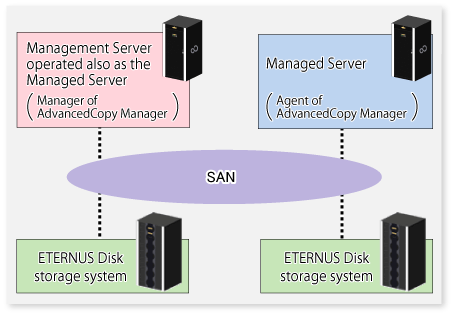
When setting up a dedicated Management Server
This setup comprises two or more Managed Servers with a dedicated Management Server.
Figure 1.3 When Dedicated Management Server Manages Managed Servers