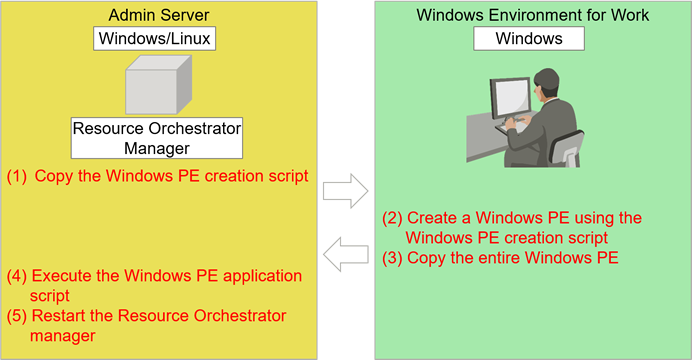In order to place a Windows PE on a Resource Orchestrator manager it is necessary to perform the following procedure.
- Copy the Windows PE creation script enclosed with the Resource Orchestrator manager to the Windows environment for work and deploy it.
- On the Windows environment for work, create a Windows PE.
- Copy the created Windows PE to the Resource Orchestrator manager.
- On the Resource Orchestrator manager, execute the Windows PE application script.
- Restart the Resource Orchestrator manager.
Figure 1.1 Flow Up to Placing a Windows PE on a Resource Orchestrator Manager