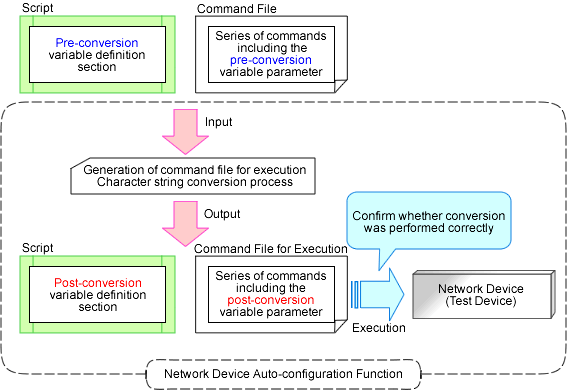This appendix explains the procedure for checking the operation of created scripts in advance. Please perform checks in a separate environment in order to prevent the operation check affecting the operational environment.
Check the operation of scripts excluding their "variable information".
Prepare the network devices to use for the operation check.
Prepare a network using network devices other than those used in the operating public LAN and admin LAN.
Register the network devices for the operation check.
When using firewalls or server load balancers, create a network pool for the operation check and then register the network devices.
Prepare the script for the operation check, basing it on the script you plan to use in actual operation.
At this time, make the following modifications to enable the operation check.
Replace the "variable information" of the script with the post-conversion values.
Change the log output settings to save the log in the desired location so that the execution results can be checked.
Use the auto-configuration function to perform auto-configuration of the network devices to be used in the operation check.
Check the operation results of the script in the output log.
Connect to the network devices and delete the definition set for the operation check.
Check whether the "variable information" specified in the script file and command file was converted as intended.
Prepare the network devices to use for the operation check.
Prepare a network using network devices other than those used in the operating public LAN and admin LAN.
Register the network devices for the operation check.
When using firewalls or server load balancers, create a network pool for the operation check and then register the network devices.
Prepare the script that will be used in actual operation as the operation check script.
As configuration of network devices is not necessary, change the script to finish before it connects to the network devices.
Change the settings to save the log in the desired location so that the post-conversion "variable information" can be checked.
Use the auto-configuration function to perform auto-configuration of the network devices to be used in the operation check.
Check the conversion results of the "variable information" in the output log.