The [Account] window can be used to display the user information of logged in users. Perform the following operations to view user information.
Select the [Account] link on the ROR console.
The [Account] window is displayed in a new window.
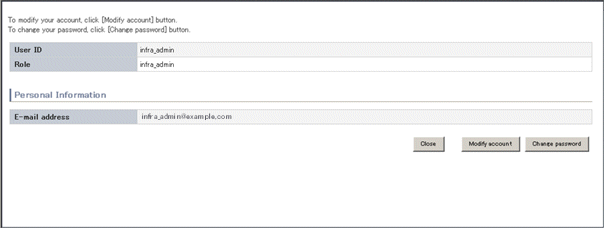
Item | Explanation | |
|---|---|---|
User ID | Displays the user ID of the user | |
Role | Displays the user's role | |
Personal Information | ||
E-mail address | Displays the user's email address | |
[Modify account] button | When clicked, displays the Modiry account window used to change user information | |
[Change password] button | When clicked, displays the Change password window used to change a password | |
Note
When using Single Sign-On, with some directory services operation settings, the [Modify account] and [Change password] buttons may not be displayed. Directory services operation settings are set by the System Administrator.
Click the [Close] button to close the [Account] window.