This section provides an overview of the procedure for applying corrections such as an intensive correction to a cluster system. The procedure explained here is a general procedure.
This section explains the procedure for applying corrections by stopping the entire cluster system. An example of a two-node 1:1 standby configuration is used here.
Flow of operation
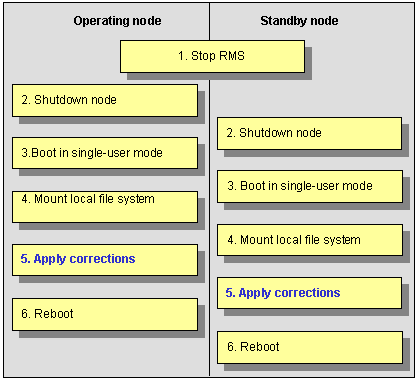
Procedure
Copy the correction to be applied to each node to the local file system in advance.
Stop RMS.
Execute hvshut -a on either cluster node to stop the operation of RMS.
Shut down all the nodes.
Boot in single-user mode.
Boot all the nodes that were shut down in single-user mode.
Mount the local file system.
Mount the required local file system on all the nodes.
Apply corrections.
Apply the corrections that were copied to the local file system in advance.
Restart.
After applying the corrections, boot the nodes by using shutdown -r.
Note
For details on the corrections, refer to the manuals provided with the corrections.
For details on the standby restoration of cluster applications, see "7.2.2.1 Starting a Cluster Application." For details on failback, see "7.2.2.3 Switching a Cluster Application."
This section explains the procedure for applying corrections by rolling update. An example of two-node 1:1 standby configuration is used for this explanation.
Flow of operation
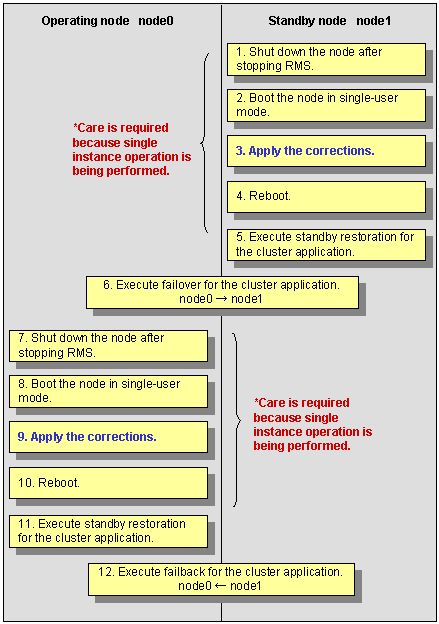
Procedure
Shut down the standby node (node1).
To apply corrections to the standby node (node1), shut down the node after stopping RMS.
Note that, as a result of this shutdown, a cutoff state transition occurs and dual instance operation is disabled until standby restoration is performed.
Boot the standby node (node1) in single-user mode.
Boot in single-user mode.
Apply corrections.
Apply the necessary corrections.
Restart the standby node (node1).
Restart the node.
Execute standby restoration for the standby node (node1).
Since the shutdown node (node1) to which corrections have been applied is cut off from the cluster system, execute standby restoration for the node.
Execute failover of the cluster application.
To apply corrections to the operating node (node0), switch all cluster applications to the standby node (node1) with the "hvswitch" command.
If there is a scalable cluster application, switch all standby cluster applications under the scalable cluster application first, then switch the scalable cluster application.
Shut down the operating node (node0).
After the completion of failover, stop RMS, and then shut down the node.
Boot the operating node (node0) in single-user mode.
Boot the node in single-user mode.
Apply corrections.
Apply the necessary corrections.
Restart the operating node (node0).
Restart the node to apply the corrections to the system.
Execute standby restoration for the operating node.
Since the shutdown node (node0) to which corrections were applied is cut off from the cluster system, execute standby restoration for the node.
Execute failback.
Restore the state of the standby layout defined at installation by executing failback operation, as required.
Note
For details on the corrections, refer to the manuals provided with the corrections.
For details on standby restoration of cluster applications, see "7.2.2.1 Starting a Cluster Application." For details on failback, see "7.2.2.3 Switching a Cluster Application."