Use RMS graphs to display detailed resource information for each cluster application.
There are four types of RMS graphs. Each type can be displayed from the menu when you right-click an object on the RMS tree.
Full graph
Displays the configuration of the entire cluster system in which RMS is running.
Application graph
Shows all objects used by the specified application. You can check the details of the specific object using this graph.
Sub-application graph
Lists all sub-applications used by a given application and shows the connections between the sub-applications.
Composite sub-applications graph
Shows all sub-applications that the application depends on directly or indirectly.
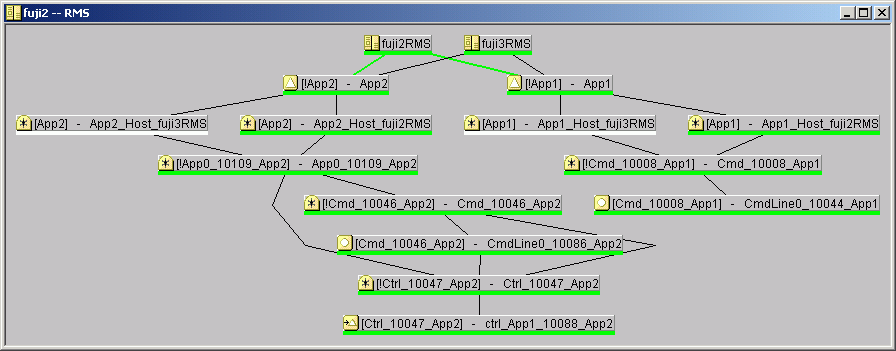
If you left-click the target object, the attributes of the object will be displayed on a pop-up screen.
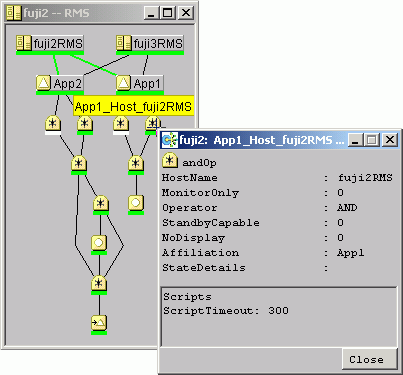
See
See "6.2 Using RMS graphs" in "PRIMECLUSTER Reliant Monitor Services (RMS) with Wizard Tools Configuration and Administration Guide."